7
1
I am having trouble downgrading from Windows 10 to Windows 8.
I have retrieved my Windows 8 product key and created a Windows 8 installation image using a tool that I downloaded from the Microsoft website. I now have a Windows.iso file on my desktop.
When I run setup.exe I choose whether or not I want to install updates and enter my product key which is accepted but when I try to go to the next step this error message appears:
Something happened: Setup has failed to determine supported install choices
What is the best way to proceed here as I am at a loss what to do and I need to get this computer downgraded back to Windows 8 as soon as possible?
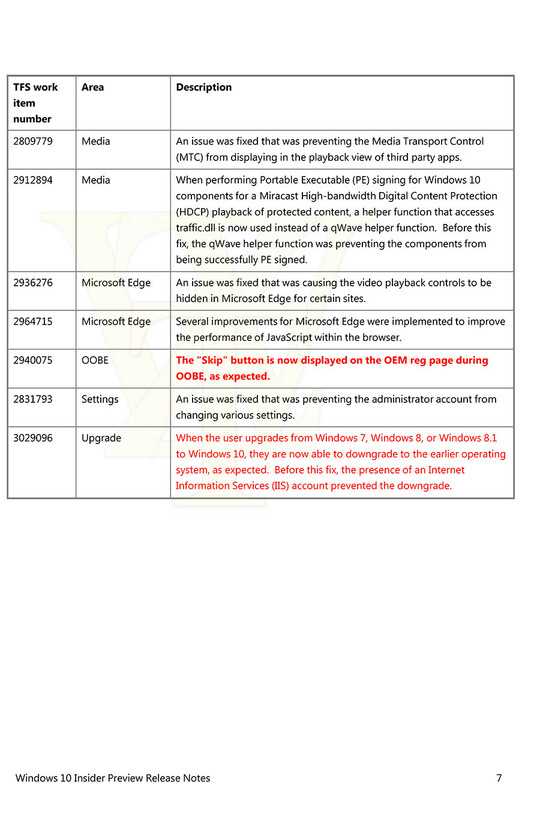
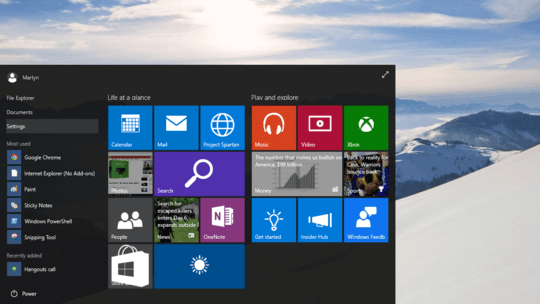
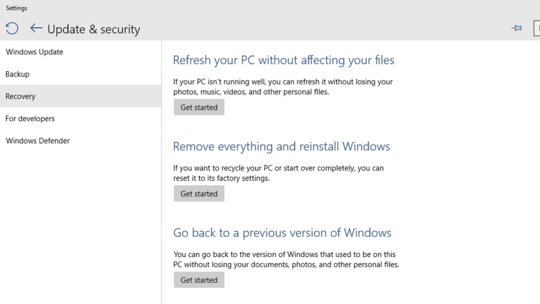
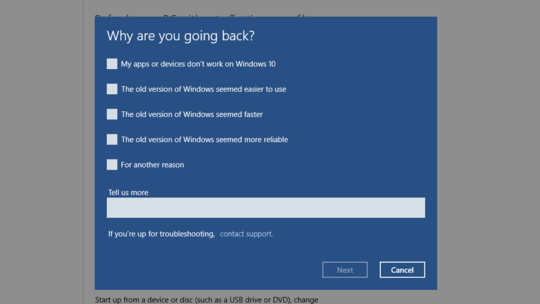
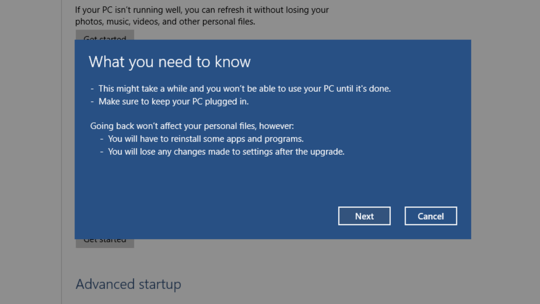
2To add, downgrading any version of Windows from within Windows is not a supported scenario, so a clean install from bootable media is the only "official" way of doing it. Though it doesn't usually need a reformat, Windows will (if there's space) move the old Windows install into a Windows.old folder if you choose to reinstall to the same disk without reformatting. – qasdfdsaq – 2015-06-10T10:33:14.430