31
6
I just bought a new PC and the default installed OS is Windows 8. I want to install Windows 7 but when I go into the boot options screen I only have one option:
Windows Boot Manager
I can't find my DVD drive. It is plugged in and visible under SATA options. How is it that I don't see it in the boot options menu?
The weirdest thing is that the drive is working perfectly inside Windows. So Windows 8 can detect it but the BIOS can't? I'm stuck with Windows 8... Any ideas?
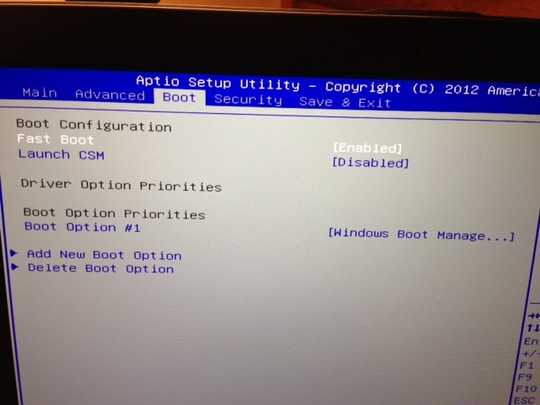
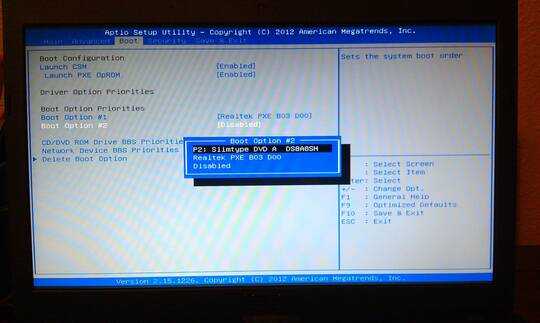
If I plug a usb key I see it in the boot options. – PhaDaPhunk – 2012-12-27T00:37:55.563
3PC model? Check the BIOS for an option to display/hide optical drives from the boot menu. Also look into options related to Legacy (BIOS) Mode, enabling the UEFI Compatibility Support Module (CSM) etc. – Karan – 2012-12-27T00:46:16.090
@Karan The motherboard is Asus Uefi 0802 x64 // Computer Asus essentio series // Product model CM1855 – PhaDaPhunk – 2012-12-27T00:59:48.440
Also see comments and screenshots here for another Asus model. If nothing helps, you can always transfer Win7 Setup to a USB stick and install using that instead. As a bonus it will be much faster than installing from DVD.
– Karan – 2012-12-27T18:37:50.997@karan It worked !! finally. I found a way to set it to legacy. it seems to cause more trouble now. I installed windows 7 but now windows doesnt detect m graphic card. I did all the updates, manually downloaded the latest driver for my radeon hd 7670 but its still undetected. I feel like setting things in legacy mode changed something that made my card un detectable. So i went into the bios and changed everything back to default. I does not boot anymore. I have to set everything to legacy for it to work. – PhaDaPhunk – 2012-12-27T21:06:39.190
Weird, Legacy BIOS mode shouldn't have affected your graphics card. – Karan – 2012-12-27T21:47:33.690
@Karan Anyway the legacy solved my problem. Can you put it in an answer so I can accept it ? – PhaDaPhunk – 2012-12-27T23:05:38.237
Sure, I'll do that, glad it helped. (I see from your other question that you figured out the correct graphics driver as well.) BTW, it would be nice if you can edit my answer and mention the specific changes you made, since I don't have access to this PC model and thus am adding a generic answer. – Karan – 2012-12-27T23:17:40.140