31
8
How can I delete specific cookies from Google Chrome?
I have cookies from a website that recently got updated, and I need to clean up the existing cookies, but I don't want to delete any other cookies that I have in the browser.
31
8
How can I delete specific cookies from Google Chrome?
I have cookies from a website that recently got updated, and I need to clean up the existing cookies, but I don't want to delete any other cookies that I have in the browser.
33
On Windows and Linux, press Ctrl+Shift-i. On OS X, press ⌥-⌘-i instead.
Alternatively, open the Developer Tools pane from the Tools menu.
Open the Resources pane, and delete the cookies you want to delete.
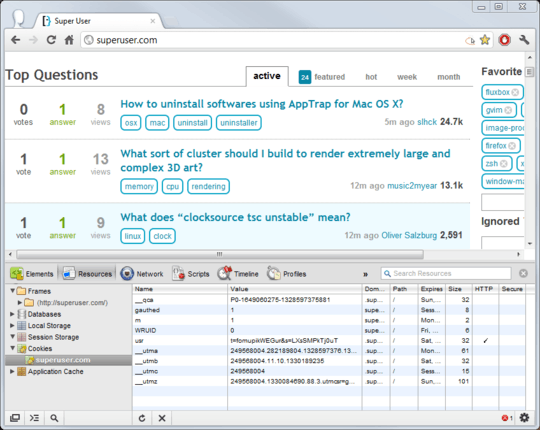
F12 can also be used, which is quicker. – Gnuffo1 – 2015-09-11T09:28:09.210
Note: if the host "unexpectedly closed the connection" then Chrome doesn't list the cookies, and you'll need to use the user settings menu. – Carl Walsh – 2017-10-02T22:44:44.863
In Chrome 71 (Windows) Developer Tools, the cookies are now under the Application tab, then on the left side, Storage > Cookies. – Mark Berry – 2019-01-16T17:08:45.993
Ctrl+J for Chromium 17 on Linux, at least, opens the downloads page. Ctrl+Shift+I opens the inspector for reference. I don't know if the same shortcut is applicable for Windows, though. – Reid – 2012-02-25T22:27:12.157
1J (note: capital J) opens the dev-tools. j (note: lower j) opens download. – akira – 2012-02-26T11:37:57.783
If you are still wondering, you can use the X marked button at the bottom or the delete button. – Gokul N K – 2013-09-10T06:43:37.080
12
Here's a command-line solution for deleting specific cookies from Chrome.
Cookies are stored in an sqlite database file:
~/.config/google-chrome/Default/Cookies%LOCALAPPDATA%\Google\Chrome\User Data\Default\Cookies~/Library/Application Support/Google/Chrome/Default/CookiesYou can delete all cookies belonging to a site by running an SQL DELETE command on this file:
Linux / Mac
sqlite3 cookiefile 'DELETE FROM cookies WHERE host_key LIKE "%domain%";'
Windows
sqlite3 cookiefile "DELETE FROM cookies WHERE host_key LIKE '%domain%';"
Note:
You can download the sqlite commandline client from here: https://sqlite.org/download.html
2I'm getting "Error: disk I/O error" when attempting to delete a cookie. SELECT command with same where clause shows there's 1 cookie that would match. I guess it can't be deleted while browser is open? Running with admin privileges obviously. – ambidexterous – 2017-07-31T22:55:31.620
The sqlite3 command didn't clear my cookies, but just deleting the file does. – ognockocaten – 2019-06-20T15:33:28.093
7
The wrench menu is gone now. In Sept 2014, the answer to the question of how to delete specific cookies in the Chrome Browser is:
A shorter alternative to arrive at the same place as the above steps is to type the chrome URL directly into the address bar: chrome://settings/content/cookies, which can also be bookmarked for more convienient reuse, before proceeding onto the final steps:
Google sure has made this difficult. The headings that lead you here are non-intuitive, and it's way to buried, and by changing the location of this function in each version of Chrome, there are all kinds of out-dated answers on the web.
Thanks! This works great even now (June 2015) and doesn't need an additional browser addon. – nonbeing – 2015-06-29T13:37:13.953
In newer versions of chrome, the URL seems to be chrome://settings/content/cookies instead. – blubb – 2018-04-05T10:19:16.933
Looks like to delete specific cookies, you now go to: chrome://settings/content/all – mmortal03 – 2019-09-25T11:02:07.110
6
Options -> Under the hood -> Content Settings -> CookiesAll cookies and site data…[+] to expand the site and view its cookies1I think the Wrench Menu is gone now. – kevinarpe – 2013-09-09T12:09:59.217
2
I use Cookie Monster for managing cookies for all my browsers, not just Chrome.
.
1
Consider using Cookie Editor extension.
1
Consider use of cookies manages such as ChromeCookieView and CookieSpy, (the CookieSpy developers appear to no longer have a web presence, but the product can be downloaded from numerous places, such as this link).
They are free. ChromeCookieView is very functional. CookieSpy shows cookies for not only for Chrome but and other browsers as well.
The answer which was accepted in 2012 is no longer valid. Please consider accepting a different answer, such as https://superuser.com/a/920604/731724, instead.
– ClickRick – 2017-05-24T17:57:33.830