6
1
I can’t see that my specific point is covered by the “Wear Levelling” section in the answer to the earlier question Disadvantages of partitioning an SSD?
I’ve been booting Windows 7 from a 32GB SSD for some time with no problems. I don't keep docs/data on the boot drive, so it’s barely half-full. But I just treated myself to a new 64GB SSD, mainly because the old one is noticeably slow at writing.
I want to split the new SSD into two equal-sized partitions, with the “non-boot” one only accessed occasionally using Paragon to create a full system backup of the boot drive, which I copy over my home network to a different machine for absolute security.
Will device-based “wear leveling” equalize access across both partitions? If not, I suppose I could “swap” the two partitions at some point in the future, but I’d rather not have to.
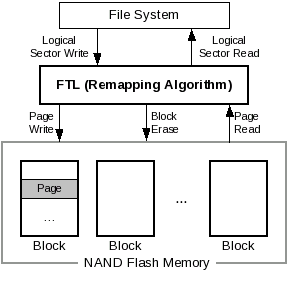
1
Okay, well I know Win7 on my system correctly recognises both devices as ssd's, since it doesn't want to defrag them. I guess I'll have to follow the instructions at How can i know if TRIM command is working on windows 7 to confirm if that aspect is okay. I'll worry about what to do next if and when I discover it isn't okay. Thanks.
– FumbleFingers – 2015-04-14T17:16:10.0631TRIM should be enabled out of the box on Windows 7 if it is detected as a SSD. – Ramhound – 2015-04-14T18:01:41.153