2
1
I have a 4TB HDD and it was partitioned like
Partition 1
Unallocated 503GB
Unallocated 4GB
Partition 2
and I decided to extend second partition with these unallocated ones, BUT, such a problem appeared:
if you look closely the second partition is marked as H and it's working fine but unallocated parts remains as they was before but with H mark on them. Is that normal? what can I do to make it show as normal partition?
If I try to format 503GB one or 4GB one it will format whole H partition.
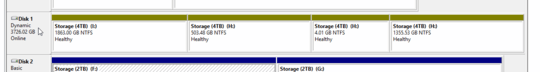
Right click on the partition, select "Change Drive Letter and Paths", then remove the Letter H (don't change but remove) and add a new one after it. Now you are able to format only the 4GB partition. – NoNameProvided – 2015-04-08T16:14:41.150
No, I want it to be one partition, not 3 :) – Denees – 2015-04-08T18:15:17.510
Did you try deleting the 503GB and 4GB partitions before extending the first one? Once you delete them since they're adjacent they should show as one contiguous block of unallocated space. – Karan – 2015-04-08T18:43:10.010
I tried, but it's getting as one 503GB + 4GB + 1355GB partition, and if I'll delete one of them, it will delete all of them – Denees – 2015-04-08T18:48:57.267