Failing Flash Drive
"No Media" means the flash memory controller cannot communicate with the NAND flash memory on the drive. Because of this, it appears to the computer as an empty disk drive. This is usually caused by the NAND flash failing. To the computer, the drive is not much different than a floppy or optical drive with no disk inserted.
As a result, it is not possible to access any data on the drive, nor is it possible to repartition or reformat the drive. Again, from the standpoint of the computer, there is no medium in the drive to be formatted or repartitioned.
Fake Drive?
It is also possible that the drive is fake and the cheap memory chip in the drive has failed. Drives failing in this manner will often show up as a storage device with 8MB capacity.
Potential Hardware-Specific Restoration
From this answer: You can obtain more information about the drive and its controller using a tool called ChipGenius. You might be able to recover the drive hardware by using a tool such as Bootice to manipulate the MBR.
Additionally, if the drive uses a Phison controller, you may be able to use the Phison USB Mass Production Tools to reprogram the controller and restore normal operation. Note that doing this will erase all data on the drive.
Data Recovery
In cases where stored information is merely corrupted, consumer data recovery software can often recover the contents. However, that won't work if the drive fails as described here.
There are data recovery services that can use special equipment to try to recover content from the chips. However, it is expensive. If you can't restore the drive to normal operation, it probably isn't worth sending it to a data recovery service unless the data stored on the drive is particularly valuable. You should simply replace the drive.
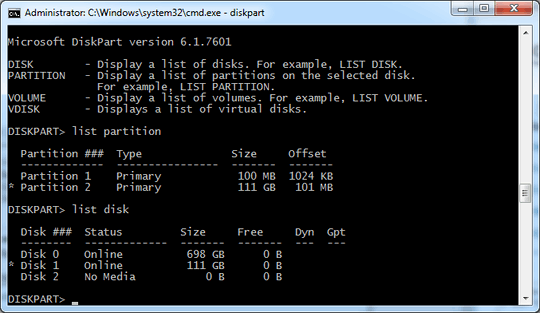
3
List of duplicates: http://superuser.com/q/538383, http://superuser.com/q/871762, http://superuser.com/q/431073, http://superuser.com/q/311111, http://superuser.com/q/819820, http://superuser.com/q/692929, http://superuser.com/q/746344, http://superuser.com/q/373508, http://superuser.com/q/200910, http://superuser.com/q/73754, http://superuser.com/q/101190, http://superuser.com/q/327707, http://superuser.com/q/426218, http://superuser.com/q/445728, http://superuser.com/q/839177
– bwDraco – 2015-02-01T14:37:15.623For housekeeping: see also the question "What can I do if my USB flash drive is write-protected or read-only?".
– teika kazura – 2017-03-16T08:21:29.417Related: How do I fix my USB drive to get its original size back?
– G-Man Says 'Reinstate Monica' – 2017-09-13T21:25:51.3371@bwDraco I didn't click on all of those, but this question specifically addresses the "no media" question. That's why it's in bold. – Mark Cramer – 2018-03-02T21:24:39.027