5
1
Memorex USB 8GB drive that shows 0 B available. I don't know if it's mechanically broken or something is wrong with it.
Even disk part shows it as (See Disk 2)
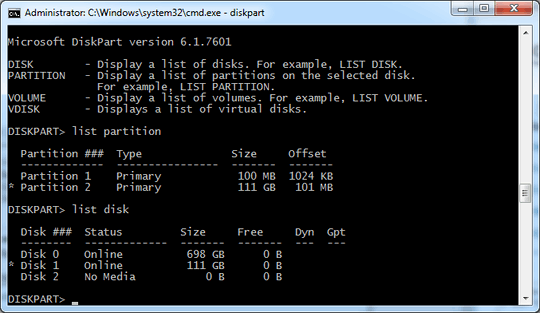
Any ideas?
EDIT: The bios shows it as 2231 PRAM...
5
1
Memorex USB 8GB drive that shows 0 B available. I don't know if it's mechanically broken or something is wrong with it.
Even disk part shows it as (See Disk 2)
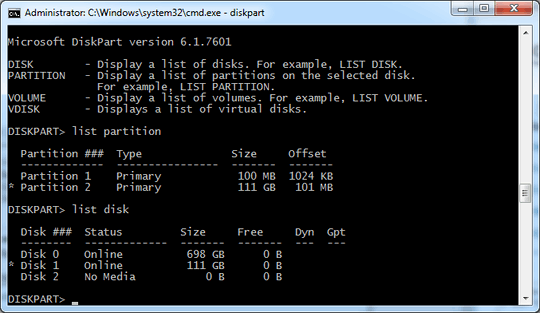
Any ideas?
EDIT: The bios shows it as 2231 PRAM...
4
The No Media status is a very bad sign. It usually means that the USB flash controller chip has lost the connection(s) to the memory chip(s) - it's a hardware problem.
Unless the data is very valuable (insert 4-5 figure number here) - then you can ask one of the specialist data recovery centers - you can only throw the stick away and get a new one.
5
I've run into this myself. Here's how I solved it when I saw the USB drive as a 2XXX PRAM device in Device Manager and it was missing from My Computer/This PC:
Result: the drive appears as a normal USB drive as it's supposed to. Format it at your earliest convenience.
I think this happens if you format the drive as an EFI bootable disk.
0
The "No Media" would bother me. Is it showing up in the Device Manager? Disk Manger? How old is it?
Assuming there was nothing critical on the disk, I would try this:
select disk 2
list partition
select partition 1
delete partition
Then create and format it again.
there is no partition on the drive to select :-( – Matt – 2011-07-16T00:20:13.850
Then try selecting the disk in diskpart, and running "clean", and "recover". Then try to re-create the partition. Also run "detail", and see if is shows anything. – KCotreau – 2011-07-16T00:27:09.077
Of course, I am leaning to it simply being bad. Maybe it has a long warranty. A lot of them do. I checked, most Memorex have a two-year warranty. – KCotreau – 2011-07-16T00:35:35.333
At least if it is not under warranty, a new Kingston 8GB flash drive is only $13. – KCotreau – 2011-07-16T00:52:45.840
Does this answer help? http://superuser.com/questions/88509/usb-drive-not-showing-full-size It worked for me with a similar problem.
– sblair – 2011-07-16T00:25:17.423It doesn't :-( bummer... – Matt – 2011-07-16T00:45:22.080