5
1
How to set UK language in MS word 2007 for always as default language?
5
1
How to set UK language in MS word 2007 for always as default language?
4
Go to Start > All Programs > Microsoft Office > Microsoft Office Tools > Microsoft Office 2007 Language Settings.
When you have done that, you will see a window as shown below:
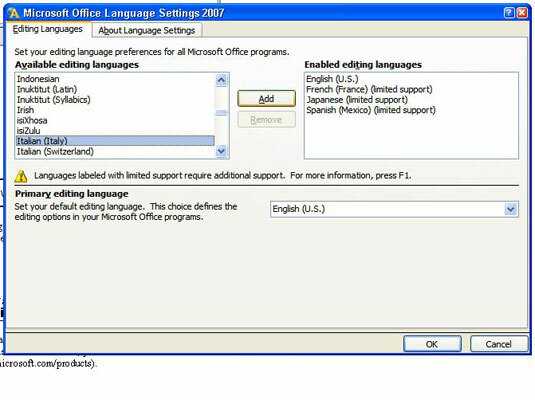
Ensure that the enabled editing languages you need are in the Enabled Editing Languages box on the right hand side and that the default the Primary Editing Language is set in the box at the bottom of the window as shown above. This will be the default dictionary.
Edit:
Try this:
2
Click on the language in the status bar.
The language selection dialog appears.
Select "English (United Kingdom)" and then click on the "Default..." button (bottom left on the form).
I think that should do it. If not select "English (United Kingdom)" then "OK" then repeat and select "Default..." the second time.
no language button on my status bar – metal gear solid – 2009-12-23T14:33:17.127
1@Jitendra - It should appear in words on left of the status bar. I don't think I've done anything special to my install. – ChrisF – 2009-12-23T14:57:50.840
0
Don't Forget to check your Language and Regional Settings in the Control panel. Office looks here first to grab default settings. If the keyboard language not set right for keyboard it will revert back..even if you set everything correctly in word. The Rest of the control panels can be found under the office button in word going to word options and set your defaults from there. This is how I was able to correct for Canadian English to Default..Hope it works for you!!
0
I don't see the language in the status bar. The language tool is also found under Review | Set Language. Choose the default language then the "Default..." button.
The status bar appears at the bottom of the Word 2007 window, and the third entry from the left on such status bar allows you to set the Language for the current document. You have to click once inside the document for this entry to appear. Regards. – John Sonderson – 2015-01-09T15:36:26.527
I don't think it's possible to remove English (U.S.). Just add English (U.K.) and make sure it's selected as Primary. – Richard – 2010-03-30T23:17:16.020
It's still not working even if i set UK for the document, pasting a new paragraph way set a US language language there. – metal gear solid – 2010-04-07T03:28:42.597
but if i remove english US from here . it comes automatically again if we check this setting again – metal gear solid – 2009-12-23T14:32:33.523
did you remove English (U.S.) from the "Enabled editing languages"? – None – 2009-12-23T14:49:35.340
@molly- yes i removed – metal gear solid – 2009-12-23T14:54:02.530