4
1
This may sound like a stupid question but I've configured my Desktop to display the Trashcan but I cannot click on it because I've got so many files and folder on my desktop that these flow past the right side of my desktop and the Trashcan or Recycle Bin or whatever it's called is no longer visible so I cannot empty it.
Is there a quicker way to open the trash can / recycle bin without having to tidy up my messy desktop?
Thanks.
I've tried running a search for Recycle bin (AKA Cestino on my localized version of Windows 7) in Windows Explorer but no luck:
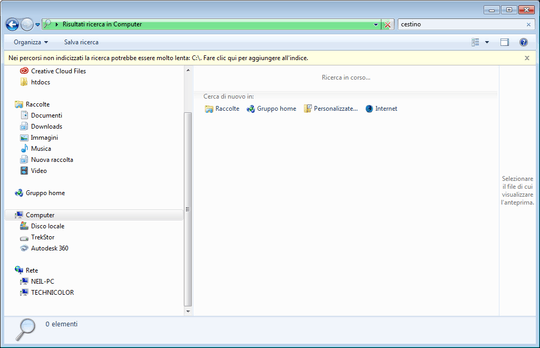
Check my updated answer – Jonny Wright – 2015-01-14T23:13:28.867
@John, Does
c:\$recycle.bin\recycle binwork? – Pacerier – 2015-07-09T05:13:43.857Also see http://superuser.com/q/48529/78897
– Pacerier – 2015-07-09T06:19:21.767