I also hate having anything on the desktop. I usually create Desktop toolbar on taskbar (right-click on empty taskbar space, Toolbars, Desktop) with the smallest possible size (you can change the toolbar size when the taskbar is not locked). When I press », I have access to expandable Recycle Bin with appropriate icon (empty or full), with all right-click options like Empty Recycle Bin (the same applies also to My Computer and the Manage option).
You can also disable the toolbar Text and Title when the taskbar is not locked (by right-clicking on left toolbar separator). Then you can change the size of the toolbar to see only one icon, and rearrange the icons to see only Recycle Bin. In such a case you will you will see the icon alone (with only a small ») without need to click anything, right-click will work also correctly, though the icon will not be expandable.
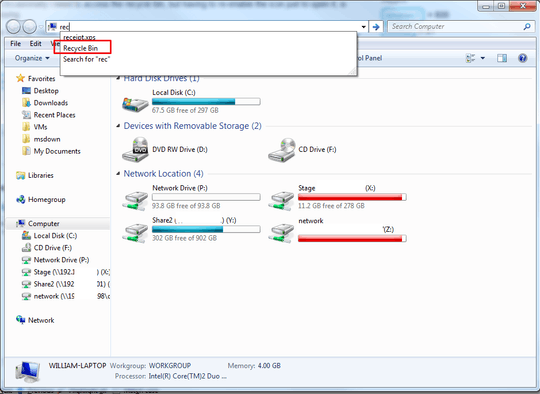
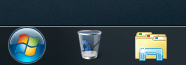
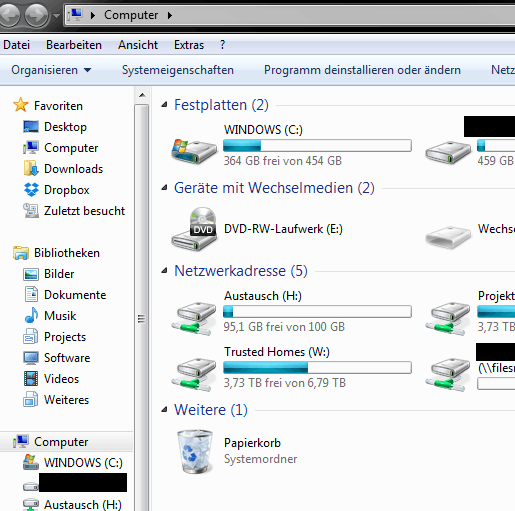
Also see http://superuser.com/q/864870/78897
– Pacerier – 2015-07-09T06:19:27.530