3
2
I want the software which is lightweight.
Where can I add some text, mark some areas and cut some portion to save as a new photo?
I have Photoshop, but that's too heavy to do a small job like this.
OS: Windows
3
2
I want the software which is lightweight.
Where can I add some text, mark some areas and cut some portion to save as a new photo?
I have Photoshop, but that's too heavy to do a small job like this.
OS: Windows
1
some text, mark some areas and cut some portion to save as a new photo?
Fotografix and PhotoFiltre are two excellent lightweight image editors, certainly capable of that.
Both programs are freeware and portable.
Edit: here are some PhotoFiltre Toolbars. From left to right: Selection tools, Paintbrush tools, Advanced Paintbrush tools.
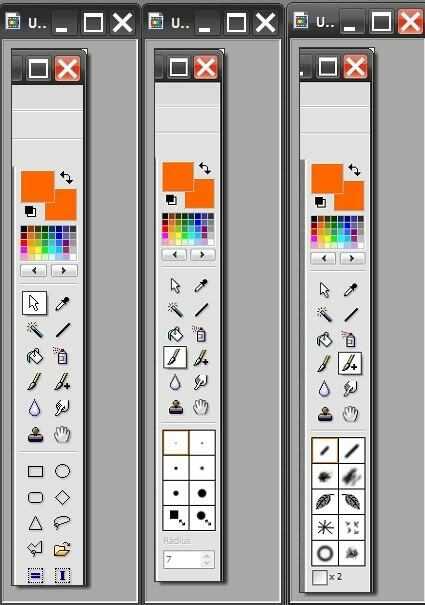
13
Use Paint.NET.
Try again Molly :P – John T – 2009-12-17T03:35:56.963
(swear filter) :D – None – 2009-12-17T03:47:02.633
Can't imagine why they're using frames. – hyperslug – 2009-12-17T03:50:55.420
Another nice thing about Paint.net is that it doesn't come with every graphics effect or feature out there, just the basics. You add them as/if needed, one example I can think of is a gradient tool. – Bratch – 2009-12-17T19:00:36.733
Best part of Paint.net is the horde of community built plug-ins that you can add to extend it's functionality. And it's a truly top-notch piece of software. – BBlake – 2009-12-17T19:20:54.883
5
IrfanView is not only an image viewer, but it also has simple editing capabilities. It is extremely lightweight (1.3MB download).
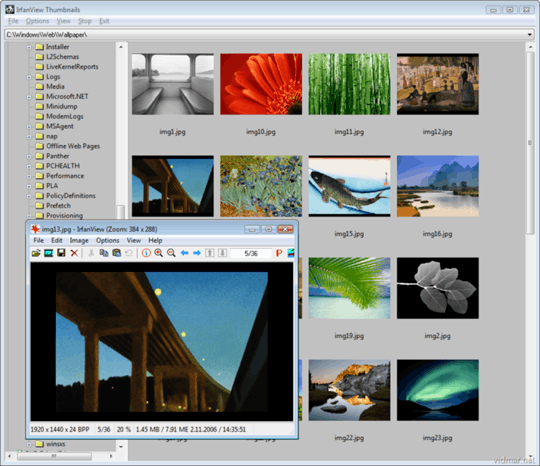
IrfanView is freeware.
Actually i use irfan view currently. can i add text in photos – Mirage – 2009-12-17T03:24:09.543
Yes, draw a shape anywhere on the image with the mouse, then under the Edit option in the menu bar, click Insert text into selection. – John T – 2009-12-17T03:28:03.360
can i move text after writing text – Mirage – 2009-12-17T03:53:49.453
You can move a selection yes – John T – 2009-12-17T04:08:50.810
1
It's open source, and high quality: Paint.NET, seems to work with all versions of Windows I've ever worked with. It depends on the .NET Framework:
Paint.NET is free image and photo editing software for computers that run Windows. It features an intuitive and innovative user interface with support for layers, unlimited undo, special effects, and a wide variety of useful and powerful tools. An active and growing online community provides friendly help, tutorials, and plugins.
2this has already been recommended, you should upvote the existing answer if you wish to second it, rather than posting the same answer again. – None – 2009-12-17T03:36:30.393
1Hey, we need one with the correct links :P – John T – 2009-12-17T03:41:03.783
1well, if a link is incorrect, or if you have more information you wish to contribute, then you may leave a comment, like John did. :P – None – 2009-12-17T03:50:08.463
hehe, what's wrong with my link? i actually have gimp too, but the loading time is just like win startup, thus i use most of the editing on paint.net and only vy vy vy vy vy heavy stuff on gimp. – melaos – 2009-12-17T05:34:59.890
0
For small jobs like that, I use Paint. It's already part of Windows, so you don't need to install or change anything
0
Faststone Maxview is the fastest draw around [sorry for the pun]. Can do what you ask and is very easy to use. Shareware, available as portable.
Their image viewer is freeware, and seems able to do most of what you might want but I've not used it for a while.
0
I have photoshop but thats too heavy to do samll job like this
When I don't want to open up Photoshop I have two alternate image editors that I like to use:
The first is IrfanView as mentioned by John T above. I tend to use this for cropping and highlighting elements in screen shots. It's super lightweight and easy to use.
The second is called Artweaver. If you are comfortable using Photoshop then using Artweaver will be super easy as they have borrowed heavily from the Photoshop interface. The free version of artweaver supports layers which I find particularly useful for doing slightly more advanced tweaking of my images than irfanview allows.
Lifehacker review of Artweaver
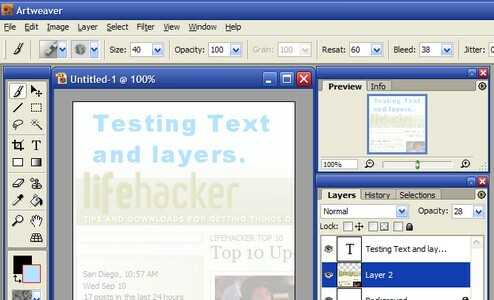
0
Aviary has many free online tools including an image editor.
photofiltre is good but i can't drag the photos into it and other thing is if iwant to mark the particular thing on photo i can't seen to fina brush to mark things – Mirage – 2009-12-17T03:49:21.287
well, i can drag photos from explorer into PhotoFiltre, no problem. the selection tool is enabled by default (the mouse pointer icon in the right hand toolbar), there are also a variety of other selection tools: ellipse, triangle, various rectangles and a 'lasso' – None – 2009-12-17T03:58:15.153
added a screenshots with the various toolbars. – None – 2009-12-17T04:15:25.430
wow that is excellent , i missed the right toolbar i was looking at top only. this is really good. Molly the winner – Mirage – 2009-12-17T05:26:06.897