No, for two reasons.
The Ethernet splitter just allows two Ethernet links to run over a single cable. You don't have two Ethernet links, so the splitter doesn't help you.
But also, you can't build out from a client connection. When you make a client connection to an access point, you only have one hardware address. The access point (which is what your router is acting as) will register the first hardware address it sees as the other end of the client connection, and the other device won't work. The WiFi specification requires this behavior of the access point you are connecting to. So a switch won't help you either, sorry.
You could get another mini router. You could get a wireless router that is specifically designed to bridge multiple devices to a client connection. You could connect some device that supports Internet sharing to the mini router and connect the other device to it.


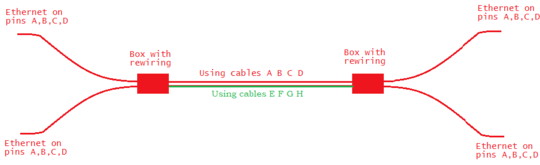
A switch is not expensive, it is EXTREMELY cheap! made in china bought from ebay – barlop – 2014-09-20T17:13:43.673
@DavidPostill that question didnt help, i read it before. It looks Hennes answer is adequate for my case – NeDark – 2014-09-20T19:56:26.100
@barlop it's expensive compared to a splitter, i cant find one in ebay under $10 – NeDark – 2014-09-20T19:57:20.493
@NeDark I suggest trying social security(e.g. support for people on a low income if that's an option in your country)..or if you're young, then parents(i'm sure they can afford something <$20 even if they pretend otherwise). travelling to get somewhere where I live is typically more than $10. as you say, does seem to be a a bit more than $10 as you say but anyhow here is one on buy it now for $5 http://www.ebay.com/itm/TP-LINK-Technologies-TL-SF1005D-5-Ports-External-Switch-/161401174644?pt=US_Network_Switches&hash=item2594427a74
– barlop – 2014-09-20T21:22:38.943@barlop thanks for your suggestion, it looks i can use an old router as a switch http://www.ehow.com/how_2308635_use-router-switch.html
– NeDark – 2014-09-20T22:57:36.010@NeDark yes turn off NAT and DHCP and also something mentioned here. http://forums.whirlpool.net.au/archive/1996394 give it an IP on the same network but outside the DHCP range. I think that's so that a)you can access the web interface b)so it doesn't give another computer the same IP as the device you're using as a switch
– barlop – 2014-09-21T00:06:46.387