6
4
How To Cancel Pending Windows 7 Updates? The key is pending.
The shutdown button has the windows update symbol meaning that there are updates that were selected to be installed which were download and will be installed upon shutdown.
The only thing is that my machine will no longer boot if I let it install those updates! They are incompatible with a driver needed in the system and I did not found out until too late. The system admin used a recovery disk to get back to the previous restore point, only the updates are now pending, so I need to cancel those before the machine shutdowns next.
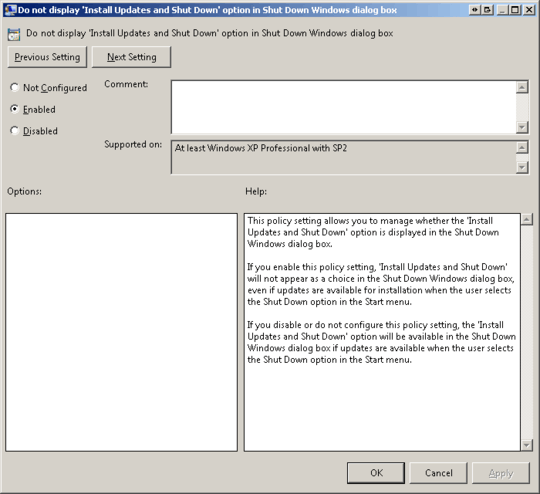
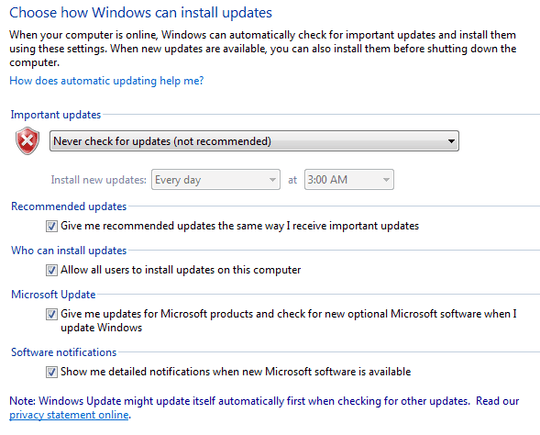
Unfortunately this did not work since the problematic update was no longer on the list of available updates. – Itai – 2011-11-15T15:06:25.587
You said "pending updates" if it is pending it will show up in the list. – Moab – 2011-11-15T15:36:49.537
1Guess I'm missing the right word for pending installation vs pending acceptance, sorry. – Itai – 2011-11-15T16:41:30.413