5
This is so weird and random that I have a problem explaining it fully. Since yesterday, those behaviors started:
Some pages in Chrome are be always redirected to:
If I open the same page right now in another browser, or even private browsing in Chrome, it works.
Some websites, after some time, just stop being reachable. Even with ping.
For example, Facebook.
I had it open and using ten minutes ago, and now a tracert says
Unable to resolve target system name www.facebook.com
On Firefox it starts a search on Yahoo with the website as subject.
I have right now a stream going and it doesn't have any problem, unless I refresh the page. Disabling and re-enabling the connection seems to solve the issue for some time, on some websites.
I tried changing the DNS to Google DNS to no avail. I have the firewall on, and Avast running all time.
Let's take the example of twitch.tv, which is a website I can never reach on normal Chrome, but I can reach on private browsing Chrome and Firefox.
If I ping it, I get a timeout.
If I do a tracert this is what I get:
1 <1 ms <1 ms <1 ms 192.168.2.1
2 <1 ms <1 ms <1 ms 192.168.1.2
3 20 ms 19 ms 19 ms 2-234-97-1.ip222.fastwebnet.it [2.234.97.1]
4 19 ms 18 ms 18 ms 10.6.105.66
5 * * * Request timed out.
6 * * * Request timed out.
By pure chance, I disabled the Avast! Shield, and what I got was a redirection to a page that permitted me to identify the virus as a ransomware. A variation of Trojan.Ransomlock
The page shows a fake "police" page:
Apparently Avast was intercepting and blocking the redirect, so what I got was "Error 324 NO DATA RECEIVED" from Chrome. Still can't explain the kind of behaviour.
I'm on Windows 7.
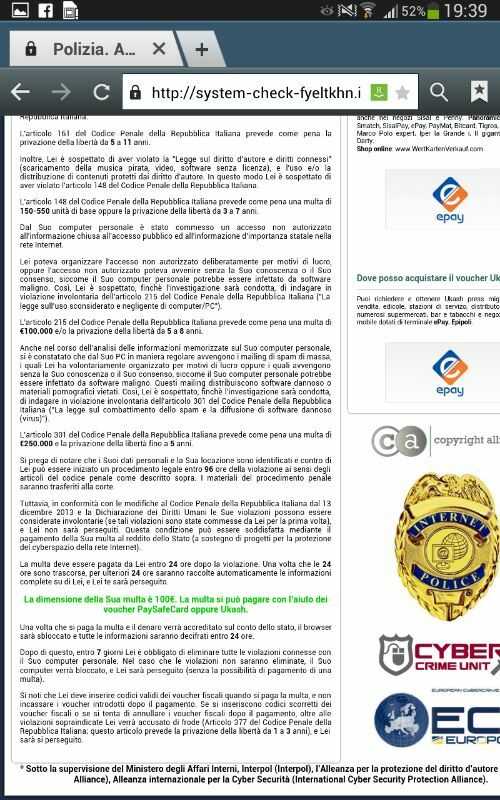
well, now when it redirects me, it's redirecting to http://law-enforcement-jjc.s1.lv/js which makes me think more of a virus. Still, can't find any info and my av is drawing blanks....
– Duralumin – 2014-07-18T19:41:16.863and back to http://system-check-zagcqrhq.in/
– Duralumin – 2014-07-18T20:05:15.303Do you get the same issues when using a different browser? – and31415 – 2014-07-19T09:47:37.723
@Arjan it's in the system for sure, but it's quite hard to eradicate. Going to reinstall today.No, chrome doesn't give any warning, just a 324, but I'm sure it's because of the antivirus. The problem with finding it out was because of the erratic behavior. – Duralumin – 2014-07-21T12:20:13.457
@Arjan Ah, sorry for the misunderstanding. I was sure it was a ransomware because the page i got redirected to was a fake police (Carabinieri, actually) page asking me to pay a fine. (screenshot not mine) : http://i61.tinypic.com/k4gvtk.jpg
– Duralumin – 2014-07-21T12:35:17.083Any chance Firefox is not doing the redirect to Yahoo! when Avast is disabled? (Maybe Firefox defaults to a search when it doesn't get a response, and if so: the problem might still be with some extension ONLY in Chrome, not system wide, which then might also explain why incognito browsing is fine.) What about Internet Explorer? – Arjan – 2014-07-21T12:52:09.093
See also http://malwarefixes.com/remove-system-check-cabhpfuv/ (I don't know if that site can be trusted.)
– Arjan – 2014-07-21T12:57:22.910@Arjan Yes, I thought the same about firefox.IE, at least with twitch, was ok.First thing I did was remove all the extensions and reinstall chrome. – Duralumin – 2014-07-21T13:02:02.767
"I thought the same about firefox" -- but did you try? (Also, please respond to gronostaj's answer.) – Arjan – 2014-07-21T13:50:53.547
No, I didn't try, but as I said, with firefox the behavior is even more erratic, so it's more difficult to test. Should we move this to chat? – Duralumin – 2014-07-21T14:11:03.017
"as I said, with firefox the behavior is even more erratic" -- all I read in the question is that it redirects to a Yahoo! search, probably only if your virusscanner blocks access. If I were you, I'd want to know if it's just Chrome, or if a full system reinstall is needed... – Arjan – 2014-07-21T16:46:53.740
Even if it was only Chrome, having fully uninstalled it with Revo Uninstaller, and reinstalled it, I would say that a windows reinstall was still the best thing. I didn't try explicitly without the Avast Block, but still, firefox is not working, chrome is not working, ping is not working, tracert is not working. Other PCs don't have problems. I would say that it's not a Chrome only problem, without needing more evidence. – Duralumin – 2014-07-22T07:01:46.197