1
2
I've already removed the Folders from This PC a couple of times. But I guess after some Windows Updates, these folder return!
Is there a solution that these folders remain removed or hidden (under This PC and also in the left hierarchical menu)?
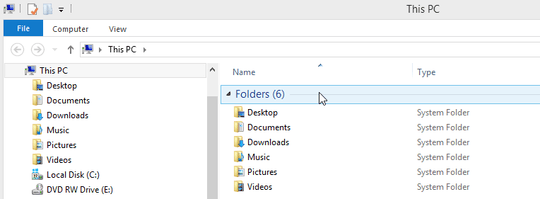
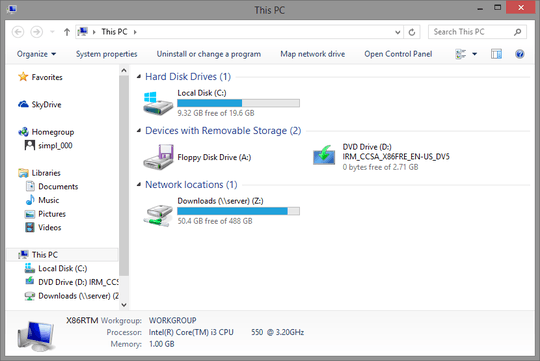
1Its to be expected that major updates like 8.1, 8.1 Update 1, 8.x Update X will regenerate these registry keys. You could in theory change the permissions on the registry key, but its much easier to just delete the keys, after major updates. – Ramhound – 2014-07-02T12:36:48.717
I also noticed when having LUA completely turned off in registry, the folders returns on each and every restart... Don't have a problem with windows 8.1, that would be the only one. BTW Windows 10 looks super amazing! – Pierre – 2014-12-21T19:30:14.970
Do these other, CLSID registry changes also disappear after updates? It's worth a try.
– e-motiv – 2015-08-24T15:28:10.160I've spent another hour searching for this. No solution anywhere. – e-motiv – 2015-09-06T11:26:32.197
Microsoft itself give a arrogant answer as "this is an integral part of windows" as if not wanting them THERE is the same as not wanting them at ALL. Typically M$. http://answers.microsoft.com/en-us/windows/forum/windows8_1-files/permanently-remove-folders-desktop-documents/f0124643-931a-4456-9408-c2d4d5803efb?auth=1
– e-motiv – 2015-09-06T11:42:46.837