How to have the button on quick access bar to toggle spelling check on and off in Word 2010?
Answers
3
The easiest way is setting the language by pressing Ctrl+A (or only the words in that language) then click the language button in the status bar > Mark selected text as and select the correct language
This way you can also check spelling in mixed-language documents but still avoid false recognizing spelling/grammar errors. Office 2013 and above has support for Vietnamese spell check.
If you want to select a default language for new documents, click it and select Set As Default. You can also change the spelling/grammar checking for any languages.
You can create multiple templates for English and Vietnamese to make it easier when editing a file in a language by creating new documents, Ctrl+A, change language as above and save the file as word template (*.dotx). After that you just need to open the template and don't need to worry about changing language again. Alternatively just open the Normal.dotx to change the default options when opening MS Word. You can also create separate styles for different languages and switch the style when switching language
In fact the best way is to use different keyboard layouts for different languages. Word has the ability to automatically change the typing language depending on the language of the current layout. Unfortunately the Vietnamese layout is so bad that no one uses it
Edit
All MS Word versions have a status bar at the bottom. If your status bar has been accidentally hidden you can toggle its visibility by the following macro
Sub toggle_statusbar()
' toggle_statusbar Macro
CommandBars("Status Bar").Visible = Not CommandBars("Status Bar").Visible
End Sub
If only the language section is hidden, right click the status bar and enable it
2
Any reason you don't just mark the paragraphs or sentences with the proper language?
Select them, click the language shown in your status bar, and pick the correct language or disable spell checking for that individual selection.
I don't seee the language on status bar. – Nam G VU – 2014-06-04T09:33:28.623
1the language button is displayed by default but it can be toggled by right click the status bar and select language – phuclv – 2014-06-04T09:47:18.250
Not work for me Phuc ^^ – Nam G VU – 2014-06-04T09:48:15.940
2
You can use the macro function. Select Developer tab > Record Macro. Choose any name you like and assign it to a button or keyboard shortcut. After that disable spell check/grammar check as normal and select stop recording in the Macro group from Developer tab. Record another macro to enable the check again.
If you open the recorded macro you'll see that it has some VBA code. You could edit this code or enter it directly without recording to meet your choice. The following snippet will toggle spelling and grammar checking status
Sub spelling()
' toggle spelling Macro
Options.CheckGrammarWithSpelling = Not Options.CheckGrammarWithSpelling
Options.CheckSpellingAsYouType = Not Options.CheckSpellingAsYouType
End Sub
You can add the macro buttons to quick access toolbar or any ribbon tab you like. The quickest way is assigning a shortcut for it
Note that we may need to refresh the display of error marking of current opened file by triggering check spelling button as below snapshots.
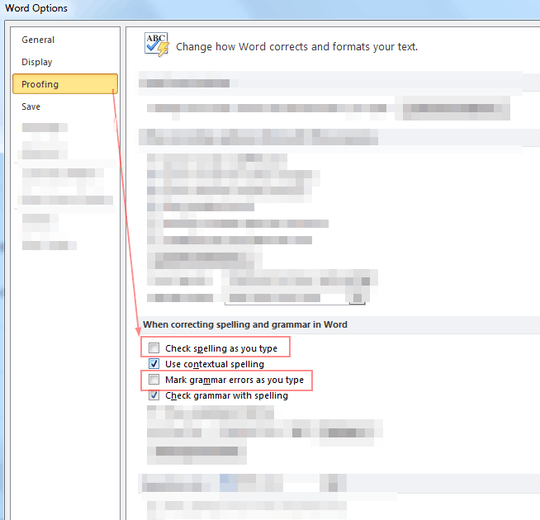

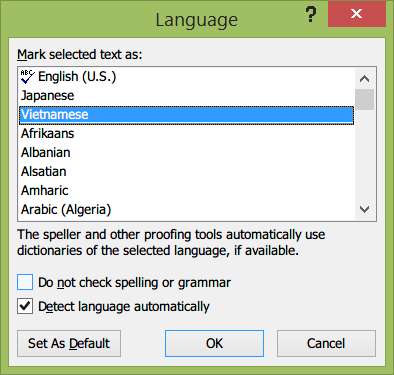
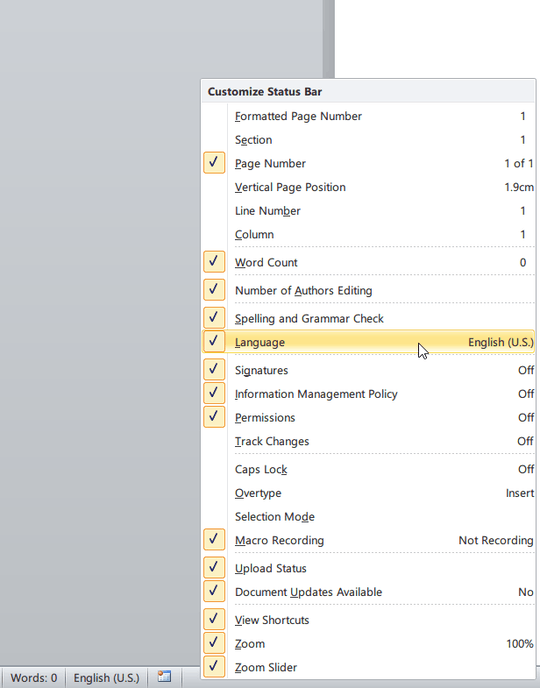
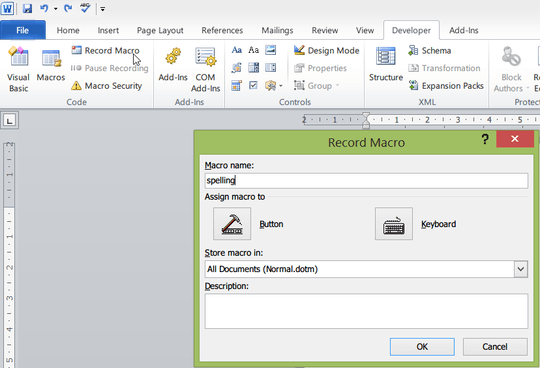
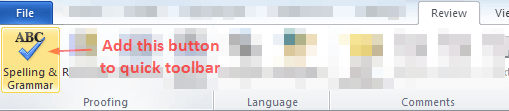
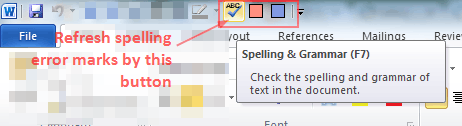
Do you have to have multiple languages configured in the operating system? The check mark in the popup list has no effect. – posfan12 – 2019-12-16T23:52:18.827
@posfan12 it isn't related to OS languages. It's the document languages. You can view and edit Arabic or Hebrew documents regardless of your language, so the language checkbox must always be there – phuclv – 2019-12-17T00:26:17.867
I ended up having to enable a "Language" command in the tool bar first at the top of the program. Only then did an option to switch languages appear in the status bar at the bottom of the program. Maybe things changed in the newer version of Office? – posfan12 – 2019-12-19T02:51:11.490
@posfan12 it's still there in Office 2013/2016/2019. Probably there are some issues with your Office installation – phuclv – 2019-12-19T03:07:54.663
On my status bar there is no Language button to be selected. What Word version are you mentioning? I'm asking for Word 2010. – Nam G VU – 2014-06-04T09:30:49.000
I'm using word 2010, you can see that from the interface. All word versions display a status bar by default – phuclv – 2014-06-04T09:31:46.123
The macro works for me. One additional thing is that we need to refresh the marking by triggering it via
Ribbon - Review - Spelling & Grammar– Nam G VU – 2014-06-04T09:32:35.717Please separate the macro section to another anser to get accepted. Thank you! – Nam G VU – 2014-06-04T09:33:03.317
OK I've posted it as another answer – phuclv – 2014-06-04T09:36:19.297
Yours is accepted ^^ Phuc. What is your facebook? Let's connect as Vietnamese. Mine is facebook.com/namgivu – Nam G VU – 2014-06-04T09:49:02.137