You can also make complex searches with multiple parameters, and here’s how.
For instance, imagine you have a two field search like this fictitious example:
http:// mymusic.com/search?artist=david+bowie&album=ziggy+stardust
You can make a new search like:
javascript:q="%s";if(q.indexOf(",")>0){q=q.split(",");location.href="http://mymusic.com/search?artist="+q[0]+"&album="+q[1]}
Then you can directly search for: mm david bowie,ziggy startdust
I choose “,” as the separator, but it’s just an example. It’s perfectible, but you get the idea, and anything is possible.
※ Notice that you have to use a tab that has already loaded any page as blank new tabs don’t have a JavaScript engine ready, and there is the same limitation in Opera 12. That is only possible in Chromium and also in blank new tabs.
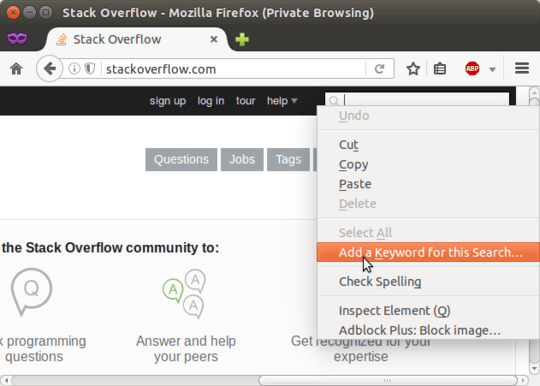
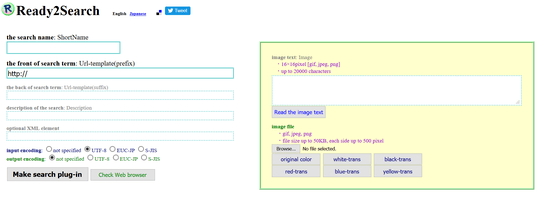
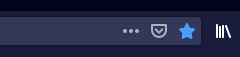
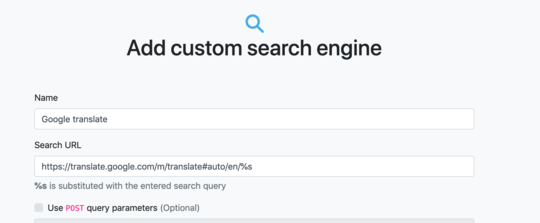
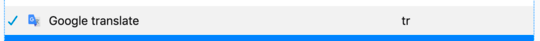
adding a bookmark pointing to its query (with a shortcut on it) was the easiest (eg: bookmark https://www.youtube.com/results?search_query= )
– JinSnow – 2015-12-07T07:41:19.580See also: https://stackoverflow.com/q/9963256/712526
– jpaugh – 2018-01-30T15:49:21.743