8
Possible Duplicate:
How do I delete a 'locked' file?
Trying to delete a file, and I get an error saying that the file is in use. I've tried to look for it in the Resource Monitor (Disk), but cannot find it there.
Is there a way I can see what is holding on to a certain file (or folder) in Windows 7? Like, is there a built-in tool somewhere? I know in linux there is a command called lsof. Anything similar in Windows 7?
If not anything built-in, is there a anything I can use?
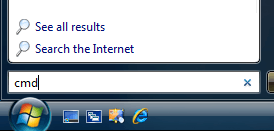
1Seems to be working. Have been using Unlocker before. – Svish – 2010-02-27T11:30:59.197