1
I was looking for ways to use external subtitles with DVD movies and have found several solutions (amongst others, MPC-HC).
But I was surprised that VLC was not a solution here - and I imagine some settings are possible. I have tested different settings for the Video Output, but then the subs disappeared etc when for a moment it seemed to work: subtitles may disappear from time to time or appear for too short a time, or they may fully disappear after seeking back or forth withing the video.
I have tested this in Mac, Windows and Linux.
Are there some tweaks under the hood in order to make it work in VLC?
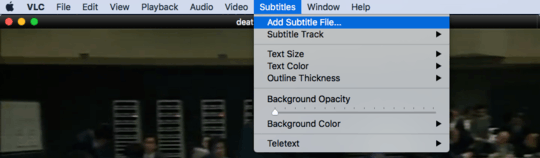
for reference an answer that does not provide a solution - here
– None – 2014-09-13T11:49:29.397