9
5
So far I've tried to prioritize LAN the following:
- Moving the "Local Area Connection" up in the advanced settings as shown in How to change the network connection priority in Windows 7
- and deactivating the automatic metric and assigning the values 1 to lan and 2 to the wifi adapter as seen at the end of How to change the binding order of network adapters in Windows XP and in Windows 2000.
Sadly that didn't change anything. I have to deactivate my wireless adapter to get Windows to use the LAN connection. Any ideas?
I am running Windows 7 Ultimate on a Lenovo G580 with a Broadcom 802.11n network adapter and a "Atheros AR8162/8166/8168 PCI-E Fast Ethernet Controller (NDIS 6.20)".
My router supports 54 MBit/s which should be beaten by the 10/100 Base-T standard ethernet, right?
IPv4 Route Table
===========================================================================
Active Routes:
Network Destination Netmask Gateway Interface Metric
0.0.0.0 0.0.0.0 192.168.178.1 192.168.178.57 2
0.0.0.0 0.0.0.0 192.168.178.1 192.168.178.46 4
127.0.0.0 255.0.0.0 Auf Verbindung (German: on-link) 127.0.0.1 306
127.0.0.1 255.255.255.255 Auf Verbindung 127.0.0.1 306
127.255.255.255 255.255.255.255 Auf Verbindung 127.0.0.1 306
192.168.178.0 255.255.255.0 Auf Verbindung 192.168.178.57 257
192.168.178.0 255.255.255.0 Auf Verbindung 192.168.178.46 258
192.168.178.46 255.255.255.255 Auf Verbindung 192.168.178.46 258
192.168.178.57 255.255.255.255 Auf Verbindung 192.168.178.57 257
192.168.178.255 255.255.255.255 Auf Verbindung 192.168.178.57 257
192.168.178.255 255.255.255.255 Auf Verbindung 192.168.178.46 258
224.0.0.0 240.0.0.0 Auf Verbindung 127.0.0.1 306
224.0.0.0 240.0.0.0 Auf Verbindung 192.168.178.57 257
224.0.0.0 240.0.0.0 Auf Verbindung 192.168.178.46 258
255.255.255.255 255.255.255.255 Auf Verbindung 127.0.0.1 306
255.255.255.255 255.255.255.255 Auf Verbindung 192.168.178.57 257
255.255.255.255 255.255.255.255 Auf Verbindung 192.168.178.46 258
===========================================================================
Persistent Routes:
None
and heres the same with 100 wlan metric:
IPv4 Route Table
===========================================================================
Active Routes:
Network Destination Netmask Gateway Interface Metric
0.0.0.0 0.0.0.0 192.168.178.1 192.168.178.57 2
0.0.0.0 0.0.0.0 192.168.178.1 192.168.178.46 102
127.0.0.0 255.0.0.0 On-link 127.0.0.1 306
127.0.0.1 255.255.255.255 On-link 127.0.0.1 306
127.255.255.255 255.255.255.255 On-link 127.0.0.1 306
192.168.178.0 255.255.255.0 On-link 192.168.178.57 257
192.168.178.0 255.255.255.0 On-link 192.168.178.46 356
192.168.178.46 255.255.255.255 On-link 192.168.178.46 356
192.168.178.57 255.255.255.255 On-link 192.168.178.57 257
192.168.178.255 255.255.255.255 On-link 192.168.178.57 257
192.168.178.255 255.255.255.255 On-link 192.168.178.46 356
224.0.0.0 240.0.0.0 On-link 127.0.0.1 306
224.0.0.0 240.0.0.0 On-link 192.168.178.57 257
224.0.0.0 240.0.0.0 On-link 192.168.178.46 356
255.255.255.255 255.255.255.255 On-link 127.0.0.1 306
255.255.255.255 255.255.255.255 On-link 192.168.178.57 257
255.255.255.255 255.255.255.255 On-link 192.168.178.46 356
===========================================================================
Persistent Routes:
None
Any idea why the one and two become metric two and four and one and 100 become two and 102?
Both wired and wireless adapters connected are connected to the same subnet. The only thing that runs on startup is my anti-virus program. At least from what I can control in msconfig.
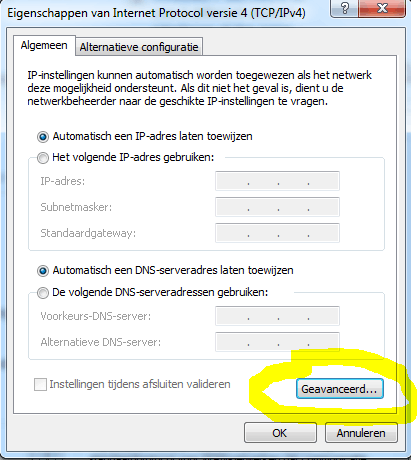
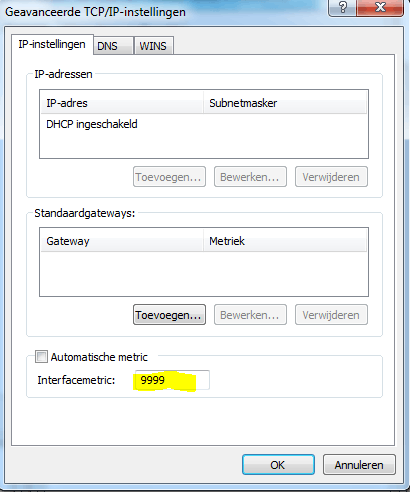
2A note for anyone else who hits this - set the metric for IP6 and IP4. – miltonb – 2014-11-11T01:02:17.507
@Jake, Any way to do this using cmd? – Pacerier – 2015-10-09T06:38:41.637
1More detail would improve this answer. – Dave M – 2014-01-30T17:59:57.567
Added extra info, this is to my limited knowledge (had the same problem, this fixed it) but if someone has a more in-depth technical explanation of why Windows behaves this way please add. – Jake – 2014-01-30T20:35:09.050
Windows is still using the wlan connection. – qwertz – 2014-02-02T13:53:15.937
Did your clear the routing tables after setting the metric? – Jake – 2014-02-02T14:21:23.080
Should have added the command: route /f ---Also do a reboot after this, this is Windows after all.. – Jake – 2014-02-02T14:58:47.470