2
1
Bit surprised I couldn't find this question on SU already. Please point me to it if I've missed it.
How can I display the email address of a sender in my inbox in Outlook 2010?
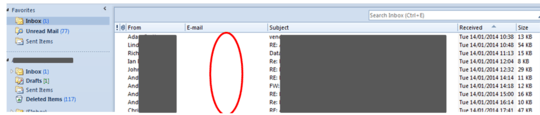
I've tried right-clicking the column headers and using the field chooser but the 'Email' listed within 'All Contact Fields' gives me blanks.
Rationale: I get emails from various areas within my company that use various domain names for different parts of the business. It would be helpful to quickly distinguish between different 'types' of sender (including external senders as well).
I'm sure there must be a simple way of doing this!
EDIT: It seems this is surprisingly difficult. Thims' useful suggestion of using CFG files gets me half-way to an answer but this only works for external email addresses. Unfortunately, for internal emails, the sender is displayed like this:
/O=XXXXX/OU=EXCHANGE ADMINSTRATIVE GROUP (FYDIBOHF23SPDLT)/CN=RECIPIENTS/CN=A9AE8D41-75001D8E-80257328-52793F
Is there any way I can use a CFG to pull out the primary SMTP address associated with an internal user?
Or some other way?
1Well you wait 3 years and then some legend called Steve turns up and gives you what you've always wanted. Thanks! Exactly what I needed - for my purposes I've tweaked it so that internal email addresses show mydomain.com by default rather than just being left blank:
IIf(InStr([SearchFromEmail], "@") = 0, "mydomain.com", Mid([SearchFromEmail], InStr([SearchFromEmail], "@") + 1)). Thanks :) – Andi Mohr – 2017-05-10T14:35:32.923