17
1
I can use the following function to rename a iterm2 tab and that works great.
function rename_tab {
echo -ne "\033]0;"$@"\007"
}
However, if I run this function while in a tmux session, then nothing happens.
Any idea how to make this work while in tmux? Thanks!
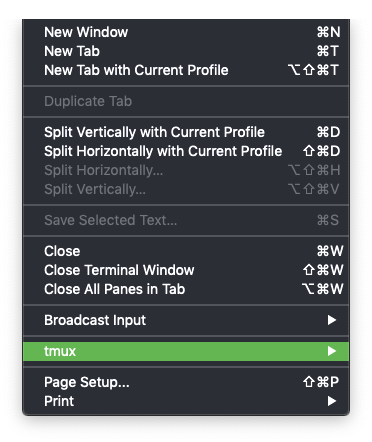
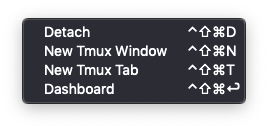
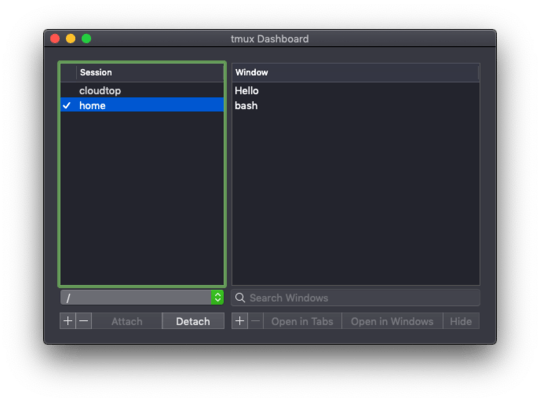
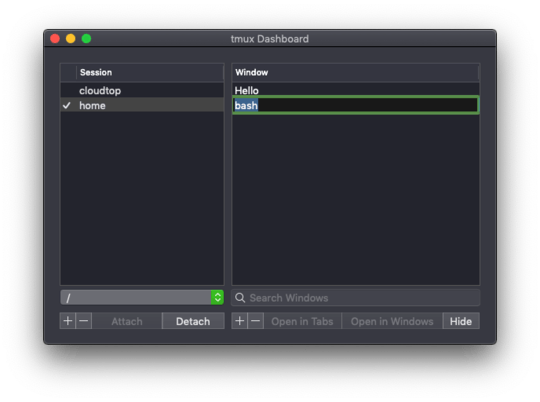
You can reload the tmux config pretty easily with
– studgeek – 2016-04-09T04:50:03.260tmux source-file ~/.tmux.conf. Source - http://blog.sanctum.geek.nz/reloading-tmux-config/1This does not work when using the tmux integration (e.g. running with tmux -CC ) – Bittenus – 2016-10-28T10:59:16.077
Any solution for using control mode (aka
tmux -CC)? May be a bug in tmux? – steshaw – 2018-04-25T01:57:15.4672Awesome! Thanks! <prefix>:set-option set-titles-string tab-name-here did exactly what I wanted. – chevett – 2014-01-15T18:36:34.640
3set-option -g set-titles on set-option -g set-titles-string '#S' – chevett – 2014-01-15T18:48:56.210