4
0
I have tried it with LAN cable and wireless connection and cannot make it work. I have tried creating HomeGroups on both laptops and joining from both but same scenario occurs.
On 1st laptop (Windows 7 Home Premium 64-bit) I get the following and no 2nd laptop (Windows 7 Enterprise 64-bit) is visible:
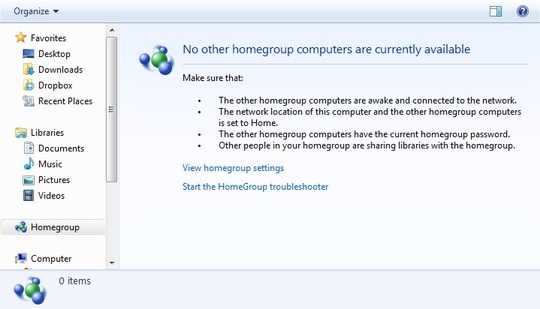
On 2nd laptop I get the following but when clicking on folders, nothing happens but click sound:
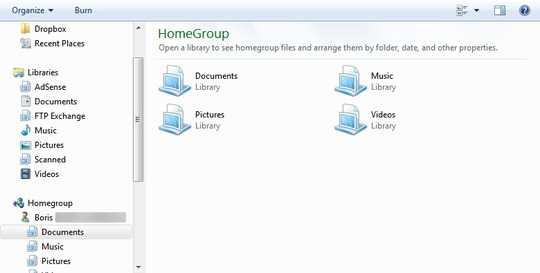
Trying to share public folders or libraries with HomeGroup on 1st laptop (read or read/write) does not do anything, but trying same on 2nd laptop shows this:
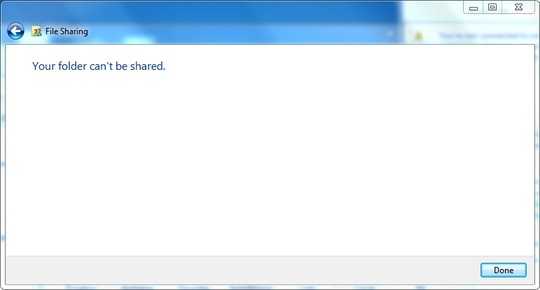
What is wrong here? Documents and Pictures folders are shared. All sharing is turned on on both laptops and all connection is set as Home Network which is requirement of HomeGroup:
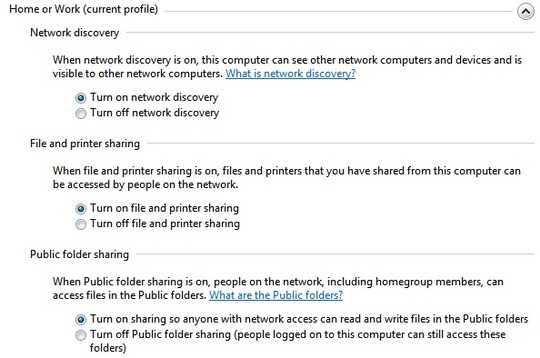
Here is related problem I currently have and I do not know which should be resolved first.
UPDATE: I just looked at My Computer > System Properties > Computer Name and found out that both laptops are members of WORKGROUP but not Domain. Is that okay? What if I change both to be members of domain?
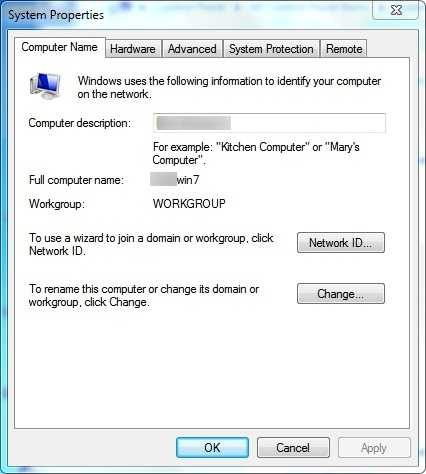

Also only 2nd laptop has Network ID accessible where I can do the following:
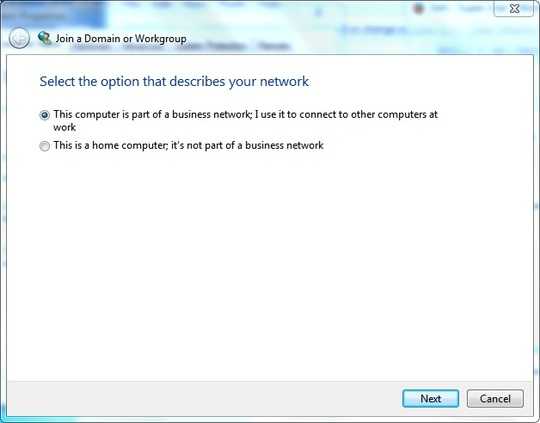
UPDATE 2: Tried connecting user accounts to Windows Live on both laptops to no avail. Tried Safe-Mode With Networking and clean boot to no avail. Tried making Internet Connection Sharing through one of laptops to no avail. Tried obtaining custom IPs to no avail. LAN or wireless network - nothing worked whatsoever, meaning router is not a problem and it seems I am not the only one. Let's hope time will come when Microsoft fixes issue.
Have you created a Homegroup? Your missing the option to create a Homegroup which indicates you are part of a domain. Is that the case? http://windows.microsoft.com/en-us/windows7/create-a-homegroup
– Ramhound – 2014-01-03T19:19:37.680@Ramhound I have mentioned that I have created HomeGroup on one and later the other laptop and joined from one after the other. – Boris_yo – 2014-01-03T19:29:38.737
You did exactly what was done in the linked video? There is a MS Fixit that might help ( http://windows.microsoft.com/en-us/windows7/why-can-t-i-join-a-homegroup ). Lets put it this way. When I created my homegroup I had no problems so there has to be some configuration your missing causing the problem. I was even able to do this across platforms ( Windows Vista -> Windows 7 -> Windows 8.1 )
– Ramhound – 2014-01-03T19:30:47.3672Can you get to the other PC by IP address? this would be a good test to test connectivity between machines. At the very least try to ping the other IP address. There could be problems with your network settings or firewall that is preventing to see the other machine. Another setting to check would be connection property. Network connection needs to be set as "Home Network" if it set as "Public Network" than firewall would prevent other PC from seeing it. – Vladimir Oselsky – 2014-01-03T19:34:17.630
Both laptops can ping each other and have their conenction set as Home Network. @Ramhound Yes I have created Homegroup, – Boris_yo – 2014-01-04T14:16:38.347