3
2
In our office we have windows xp and 8 pc connected in network.We are using about 4 internet connections. But in pc only one default gateway is set.But if one internet connection is failed then internet will not be available and user has to change default gateway to another and try.
So instead of is there any method of adding all gateway and if one does not work(internet connection not available) other will take over it.
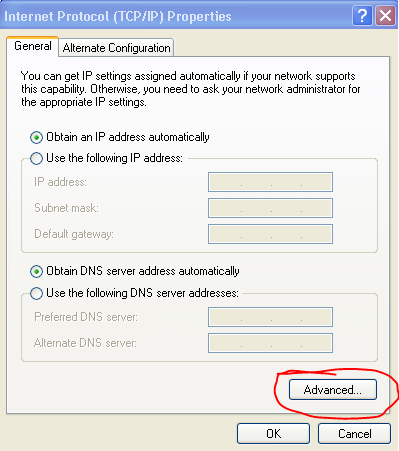
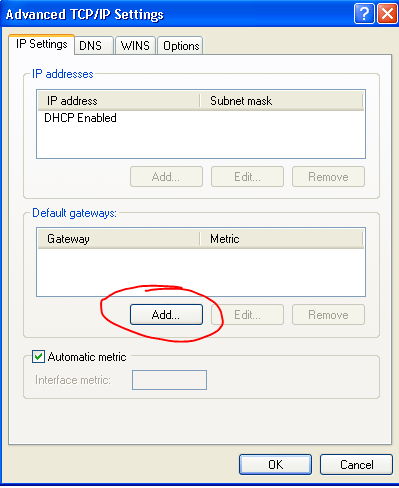
Your solution works fine.But if one gateway does not work then it selects another gateway with higher metric.But if higher metric gateway does not work after sometime (and lower metrics starts working) then it does come back to lower metric gateway. Also if a gateway fails then it takes about 2 minutes to switch to another. – IT researcher – 2013-09-18T07:02:36.597
That is correct, if you want better gateway handling then what XP can provide you will need to put a single router (perhaps a Linux box or other managed router) that acts a gateway for the whole network, then use whatever configuration that router supports for multiple gateways and it will choose the correct gateway to get on to the internet for the rest of the computers behind it. – Scott Chamberlain – 2013-09-18T07:14:17.823
Can we configure only default gateway IP using "Routeadd" command? Here IP address for PC is fixed, and subnet mask too. Only the default gateway should change based on the command we pass. Is der any option like this? – IT researcher – 2013-09-18T07:48:58.027
You could make some sort of daemon process that would hop gateways faster than the default behavior.
– Scott Chamberlain – 2013-09-18T13:47:18.383