54
11
All right, I've got a pretty strange one here. Since I installed Windows 7 on this machine some time ago, image thumbnails have never worked properly. For the vast majority of images, they completely fail to show up, showing the icon of the default image viewing application instead. Please note that the “Always show icons, never thumbnails” option in folder options is not checked. I've taken a screenshot demonstrating the problem, here:
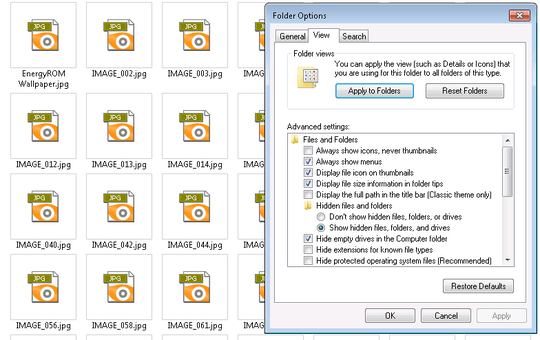
Sometimes, a few image thumbnails will show up correctly, maybe about one in ten, with the rest failing as well. Another screenshot, with a handful of thumbnails visible, can be seen here:
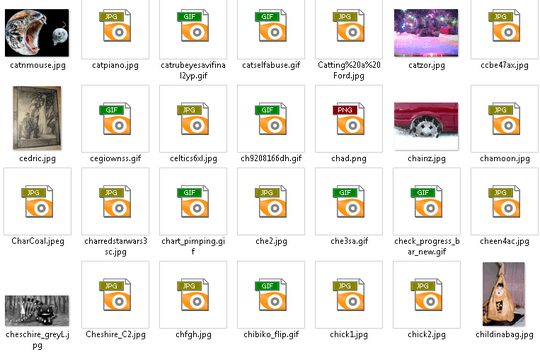
Windows Explorer does not appear to make any effort to populate the missing thumbnails, and there is no appreciable CPU usage. I can leave a window with missing thumbnails open all night and they will still never appear.
Newly created images never generate thumbnails, only images that have been on the system since day one will occasionally show them. This leads me to believe that explorer is set to show thumbnails, but whatever process is supposed to be in charge of actually generating them has failed somehow. In previous versions of windows, explorer.exe itself was responsible for thumbnail generation – has this changed?
Any suggestions at all – even if you aren't sure that they will work – are welcome. I'd hate to have to wipe and reinstall on this machine for such a minor annoyance.
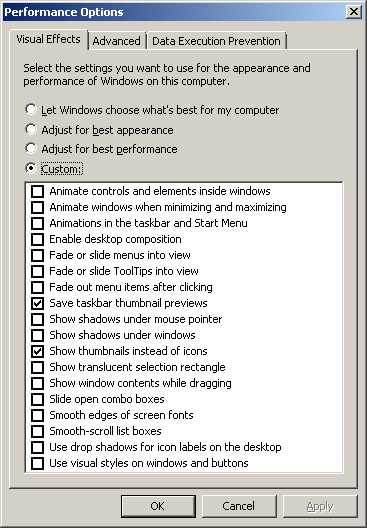
How many images were in the folder? There is a limit of 4,096 thumbails, then the rest are shown with an icon. – Synetech – 2012-02-24T23:42:50.730
@Synetech: Only about ~2000 in that folder. – Fopedush – 2012-02-28T02:44:15.210
Too bad you had to resort to reinstalling instead of being able to figure out what the problem was. This person seems to have a related problem. I’m starting to suspect there may be some unusual mechanism that relates to the displaying of icons and thumbnails that some programs mess with. That this question was turned into a community wiki because of the vast variety of attempted answers is a testament to the peculiarity of the problem.
– Synetech – 2012-02-28T02:49:54.647:-|1
Yup, I was right; there is indeed another mechanism. Between these two questions (and investigating my own problem with
– Synetech – 2012-02-29T04:32:26.723.htmlicons), I figured out what was the likely cause of all three of our problems. Unfortunately you have already wiped it out, so we can’t confirm, but it’s a pretty good bet that ACDsee was to blame like you suspected; it probably installed an IconHandler.Indeed, ta.speot.is brought up the same idea. I regret that I had to resort to a reformat, but I lived with the problem for a good 4-5 months without finding a solution. It is true that a disproportionate number of people who posted in this thread seem to have ACDSee installed, and I can't preclude the possibility that it is somehow to blame. It should be noted, however, that I did try uninstalling ACDSee and the problem remained. Additionally, after the reformat, I installed the same copy of ACDSee, and the problem did not resurface. – Fopedush – 2012-03-01T21:35:28.990
> Indeed, ta.speot.is brought up the same idea. Yup, the whole preview handler thing from Vista just adds to the possible ways things can get messed up. > Additionally, after the reformat, I installed the same copy of ACDSee, and the problem did not resurface. Was it the same version? Maybe you had changed a setting the first time. Maybe some moths and gremlins chewed on some wires in the system. – Synetech – 2012-03-01T22:28:05.990