2
1
I need help finding a macro that can merge cells across rows in a column if those same rows are already merged in another column. Below is a screenshot of what I have now that shows the cells that are merged in Column A.
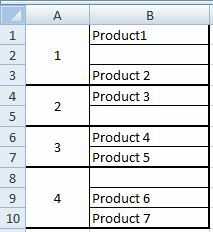
The below screenshot is what I need the spreadsheet to look like after the macro runs; the corresponding cells in Column B are merged.
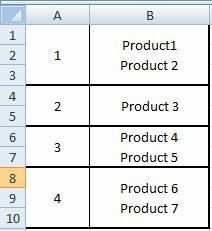
Welcome to superuser, as always: What have you tried so far? Do you have some VBA code with an actual problem where you stuck? – nixda – 2013-06-25T20:44:10.447
No VBA now just because I don't have too much experience with writing VBA. I have tried to solve with using the CONCATENATE function in column B referencing the cells in column A with the criteria of being merged, but so far have been unsuccessful. I searched related posts on Superuser for macros to potentially solve this, but have not been able to find macros that merge cells referencing other merged cells. – NPatel – 2013-06-25T21:24:24.027