52
12
When you use Ctrl-Tab in Firefox, you move through tabs in the order that they are listed in the tab bar at the top of the window. I would prefer that when I use Ctrl-Tab the next tab that I switch to is the most recently used tab. That way if I have two tabs I am using frequently I can easily switch between them without having to manually modify the ordering of the tabs via drag/drop. This is a feature that Opera has which I find to be very productive. Does anyone know of a setting or plug-in that will accomplish this for me?
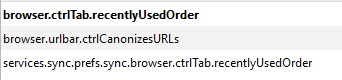
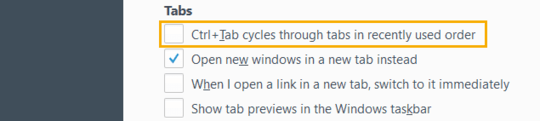
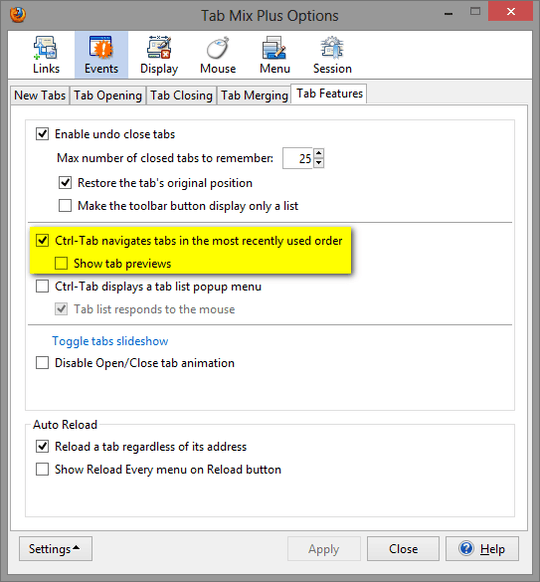
It would be easier to just enable the option in the Settings menu instead of about:config - but each to their own! – KERR – 2019-10-01T12:38:03.553
And if you still need to go the adjasent tab, you can use
CTRL+PgUp\PgDown. – Lubo Kanev – 2019-10-31T16:05:12.4032I like this solution, it works pretty well. The tab preview window doesn't slow down your system much since it doesn't appear if you switch fast enough. – Jonn – 2011-07-12T06:03:14.260
@John: The Tabs Mix Plus add-on allows you to set this option with a check box and it also provides the option to turn off the tab preview.
– raven – 2013-06-15T17:29:46.330