8
5
I have added tags such as Author, Subject and Title to some new PDF files I created. But they are not shown in Windows when I view file properties. Why?
In order to see this information I have to open the PDF file in Adobe Acrobat and show the Document Properties dialog (Ctrl+D).
This is what it looks like in Adobe Acrobat, the above mentioned Document Properties dialog.
Update:
I have found some interesting information on Adobe website.
When you view a PDF, you can get information about it, such as the title, the fonts used, and security settings. Some of this information is set by the person who created the document, and some is generated automatically.
In Acrobat, you can change any information that can be set by the document creator, unless the file has been saved with security settings that prevent changes.
Choose File > Properties.
Click a tab in the Document Properties dialog box.
And then there is also this:
To make a PDF easier to search, you can add file information, called metadata, to the document properties. (You can see the properties for the currently open PDF by choosing File > Properties, and clicking the Description tab.)
(Windows) You can also enter and read the data properties information from the desktop. Right-click the document in Windows Explorer, choose Properties, and click the PDF tab. Any information you type or edit in this dialog box also appears in the Document Properties Description when you open the file.
This is what I have been doing. Except I don't have a PDF tab available on my file properties dialog box. So I guess I'll have to focus on this now. Why is it missing? And how do I add it?
Update:
I have given up on this.
I just had Adobe Reader uninstalled, rebooted, had the latest version of Adobe Reader downloaded and installed, rebooted, had the Adobe Acrobat Pro Updater check for updates, new updates found and installed, rebooted, after logging back in Adobe Reader Updater automatically jumped out at me telling me about a new update even though I just had the latest downloaded and installed from Adobe website (DUH!!), but I had it do the update anyway, no reboot requested, done, end!
So now I have the latest Adobe Reader X (10.1.7) and the latest Adobe Acrobat X Pro (10.1.7). To no avail! The problem still remains, no PDF tab in properties dialog. The only way to view them is to open the PDF file in either Acrobat X Pro or Reader X and show the Document Properties window (Ctrl+D).
I read some old discussions (2011 and earlier) on this subject over at Adobe forums, and some people reported to have the PDF tab, some reported they didn't have it even though they were using the same version of the software. Some said you have to copy this and that DLL file from this and that version of Adobe Reader (kind of hacking it), some say this is not part of Adobe Reader and that it's probably part of a different software installation, some say go edit this key or string in registry, do this and that... CRAZY!!
Why can't it just work?? I have given up on this now. It is not worth my time, and it's not worth any of your time. If anyone, Adobe developers are the ones that should be looking into this, why should we do their work for them?!... they need to make better software.
And on Microsoft's part, they need to add more native metadata reading and editing capabilities directly into Windows, for any given number of file types. This should be supported out of the box. I can't believe it isn't. The PDF file format is fairly well documented and standardized. So I don't buy that argument that they can't do it because there's no generally accepted standard for embedding metadata or whatever.
Of course, e.g., JPEG file will have different metadata than a DOC or a PDF file, no one expects them to be the same. Maybe they can't do it for some file formats, but they could definitely do it for PDF, if they wanted to. If they need to they can go at it one by one, tackling each file format differently. They have the resources. Why not take the initiative and introduce a standard for embedding metadata into files?... others might just follow.
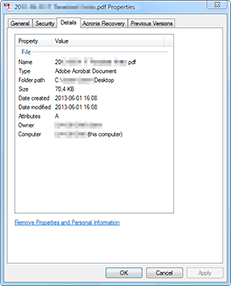
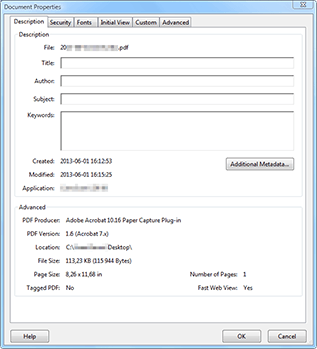
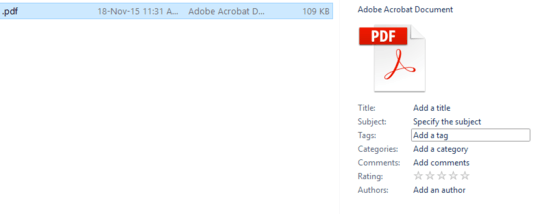
Could you post a screenshot of the window where you expect to see those tags? – gronostaj – 2013-06-01T14:27:20.303
I expect to see them in the file properties dialog under the Details tab. – Samir – 2013-06-01T14:28:59.757
Ok, but it would be useful to see what's there right now. – gronostaj – 2013-06-01T14:31:07.393
If you insist... – Samir – 2013-06-01T14:34:47.280
As you can see only some basic file properties are shown, the properties that every file in Windows has. I'm thinking now that maybe this has something to do with support for reading this tag information, or the lack thereof in Windows. – Samir – 2013-06-01T14:38:19.717
The purpose of adding tags to a file is to make them searchable. Now if Windows can't see or read these tags, then what's the point in adding them? – Samir – 2013-06-01T14:40:12.397
I don't think PDF tags are there to be searchable. I've always thought of them as additional information for user, not system. Sometimes you want to let someone know who created a file, but without saying it explicitly in the document. – gronostaj – 2013-06-01T14:42:05.433
So how do you add metadata then?... – Samir – 2013-06-01T14:48:04.190
1With Adobe Reader XI on Windows 7 I have a PDF tab in the file properties which shows this information. – David Marshall – 2013-06-01T14:55:54.197
@DavidMarshall Yes, I just updated my question with this information. I also found the "Windows tip" about it on Adobe website. Do you think this has to do with version of Windows? Because I am on Windows Vista and I am using Adobe Acrobat X Pro. But I found the tip about this in the correct Adobe X online help site over at Adobe support website. So this should really apply to my version of Acrobat too. But I'm not sure if it has to do with Vista. – Samir – 2013-06-01T15:02:52.123
@DavidMarshall Any idea how I can add this tab without upgrading my Windows or my Acrobat version, or reinstalling anything?... I might be asking too much, but I don't like the idea of having to kill a completely functional system just to get the extra gears like this to install and function properly. – Samir – 2013-06-01T15:04:54.350
@Sammy I'll fire up my Vista system and check. – David Marshall – 2013-06-01T15:07:42.943
@Sammy There's a PDF tab with Vista and Adobe Reader X. PDF shell extension is registered in HKLM\Software\Classes\Folder\ShellEx\ColumnHandlers. You could try installing Adobe Reader X to see if it adds it. – David Marshall – 2013-06-01T15:30:08.007
@DavidMarshall Thank you for the effort! I already have Adobe Reader X installed. So the installation aborted, just stating it's already installed. In my experience Adobe Reader and Acrobat Pro are conflicting. One example is the PDF preview in Outlook which doesn't work I think if you have both of them installed. I'm not sure which but I know I had issues with it. – Samir – 2013-06-01T15:38:59.733
I do have
HKLM\Software\Classes\Folder\ShellEx\ColumnHandlersbut what strings and values do you have in this location? – Samir – 2013-06-01T15:40:43.350let us continue this discussion in chat
– Samir – 2013-06-01T15:49:24.853MS has tried to push XPS as a PDF competitor, so what's the incentive to include advanced PDF support? Of course, I must admit Win8 does include a PDF reader app and iFilter now by default, so for very basic usage at least third party software isn't required.
– Karan – 2013-06-03T14:58:17.230