8
5
Windows 8's desktop search seems not to index PDFs. Is this by design or have I misconfigured something?
8
5
Windows 8's desktop search seems not to index PDFs. Is this by design or have I misconfigured something?
9
Windows 8 should be able to index PDFs out of the box. Just press Win+W / type "index" / Indexing Options / Advanced / File Types tab, select PDF and ensure that Index Properties and File Contents is selected:
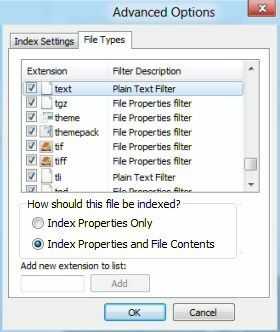
Also, as per this Adobe forum thread, seems like installing Acrobat XI can actually break Win8's PDF indexing ability. Considering the fact that Adobe's iFilter/preview handler+thumbnailing feature has been broken for more than 3 years now, this comes as no great surprise to me. Adobe has responded with an official workaround to restore the native Windows 8 PDF iFilter functionality.
1It is selected in mine, but it says "Registered IFilter is not found". Can you verify that it works for you? If Acrobat is to blame, I need to find a way to disable its iFilter without uninstalling it altogether. – Emre – 2012-11-20T19:24:43.230
I don't have any crap from Adobe installed for handling PDFs, and no PDF iFilter installed either. I just tried changing the Indexing Options and when the Plain Text Filter was activated for PDFs instead of the File Properties Filter, search correctly found PDFs with the text I specified. The only other PDF iFilter I know of is Foxit's, but no idea if it works in Windows 8, plus it is not free.
– Karan – 2012-11-20T20:15:04.297To be clear, the text it found was inside the PDF, not the title or metadata, correct? – Emre – 2012-11-21T22:36:27.453
Yes, it was inside the PDF. – Karan – 2012-11-21T22:40:54.200
4
This worked for me in Windows 8.1 with MS Reader, Adobe Reader and Foxit Reader installed:
Change registry key per Adobe's instructions.
Restart (may not be needed).
Win+W, select Index > Advanced and click "Rebuild" under Troubleshooting.
Now Windows Explorer shows PDF content in the search results.
2
This issue also can happen on W7 - the answer my also help you http://answers.microsoft.com/en-us/windows/forum/windows_7-files/i-need-to-index-pdf-files-in-my-laptop-running/ef5fa7c3-bb64-4f3e-9607-3e01349dccca
So, for Windows 7:
Go to Indexing > Advanced > File Types, and remove the check for PDF. Press OK > Press Close.
Then uninstall any Ifilters that you have relating to searching PDF Files.
Re-install Acrobat if lower than version 9.3
It says "Registered IFilter is not found". Do Windows 8 or Acrobat XI not come with one? – Emre – 2012-11-19T17:28:34.640
I think it is not supported. http://www.adobe.com/support/downloads/product.jsp?product=1&platform=Windows Here you can see what iFilters you can download and it only mentions Windows 7 (despite saying 64bit)
– Dave – 2012-11-20T08:57:55.940
This issue also can happen on W7 - the answer my also help you http://answers.microsoft.com/en-us/windows/forum/windows_7-files/i-need-to-index-pdf-files-in-my-laptop-running/ef5fa7c3-bb64-4f3e-9607-3e01349dccca
– Dave – 2012-11-19T08:51:32.013