4
2
I've got a data sheet, which basically contains an amount and a date.
I've created several pivot tables, each on one sheet. I have given names to those tables, such as "tab_days", "tab_weeks", "tab_months", etc. Each table groups the data by the date. The days table groups the amount for every day; the weeks table groups for 7 days; the months groups every month, etc.
I have learned that giving names to pivot tables ensures that their cache and calculations are made independent of every other pivot table in the spreadsheet.
However, one day, I have no idea why, the days table and the weeks tables started sharing the same grouping parameters for the date. That means that if I change the date grouping on the "tab_days" pivot table to every 1 day, the weeks table gets grouped by 1 day. Then I change the "tab_weeks" to group the data every 7 days; back on the "tab_days" data is grouped by 7 days.
How can I clear the link between those two tables? I'd like to have the two tables independent as they were a few weeks ago.
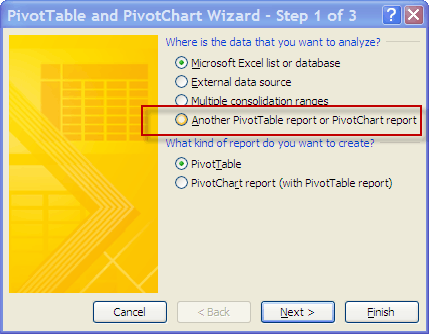
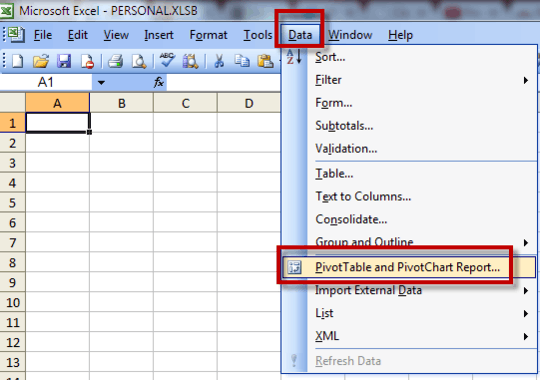
Thanks for your reply. The pivot tables did have separate caches for several months, but some day the days and weeks tables started sharing their cache. I tried to launch the wizard using your keyboard shortcut (I have Office 2010), but unfortunately my locale is set to French, so the keyboard shortcut doesn't work. I'll try and find the correct shortcut. – Benoit Duffez – 2013-05-07T08:29:36.793
I added a screenshot of where the command is in the English Excel 2003 menu. Maybe that'll help. – teylyn – 2013-05-07T08:35:00.670
Try Alt - D - R since in French Excel the menu command is Donnees > Rapport de tableau croisee dynamique. – teylyn – 2013-05-07T08:54:04.610