I just noticed it on my M17x-R4 with a clean install of Windows 8 Pro. Mine says 52.9 seconds right now-don't know what that means, as it sure takes less time to boot than that!
I did but an aftermarket Crucial M4 SSD in my system, but I do NOT have any expresscache stuff installed, nor any drivers at all for it. Very few system specific drivers that weren't built in to Windows (basically just Dell/Alienware's software to enable some of the function keys, plus Creative Lab's drivers, plus Nvidia's drivers).
Oh, also my system can boot with either UEFI or an emulated BIOS mode, the latter of which is what I use. Maybe whatever it is doesn't work if you're in UEFI mode, or-Samsung's UEFI firmware is known to be buggy, and maybe whatever this is doesn't work right with it.
I would assume it's an OS feature.
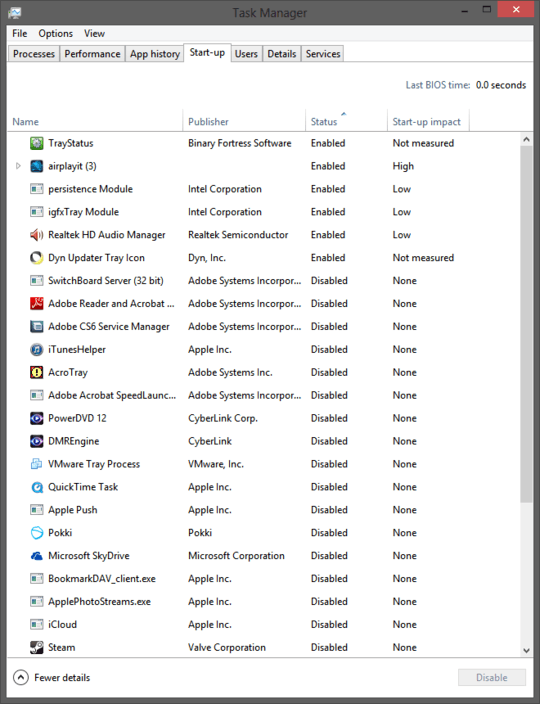
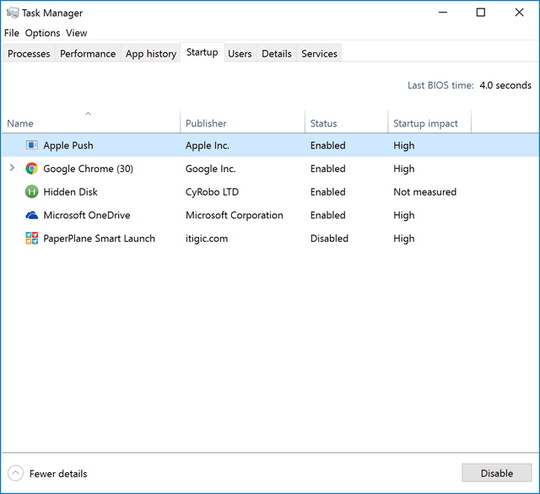
@Ramhound - My machine has this too. I built-it my system with ASUS/Intel hardware. I did not install anything special to get this behavior. I'm running Windows 8.1 Enterprise. Pretty sure this is a built-in feature. Maybe the Home version doesn't have it or something? What version are you running that you don't have this? – BrainSlugs83 – 2014-11-19T01:49:00.053
Professional on ASUS hardware – Ramhound – 2014-11-19T03:00:05.480
Since 2013, a reliable answer has come up, and this is the first result on Google for this query. I suggest you update the answer to http://superuser.com/a/1100061/68374 or whatever other answer you deem appropriate.
– Gaia – 2016-07-12T19:49:31.7471@Gaia Thank you for your contribution. If you check the accepted answer, it covers what was mentioned in your answer. The MS-MVP might have actually referred back to the top answer of this question for all we know. And besides that, it doesn't answer the other question I asked, which was how this could be fixed on my device. I do not have an answer for that to this day, even on Windows 10. It would be unfair to not give credit to Karan for the original research done when the question was asked. If there are any other updates worthy of being mentioned, they will be edited into the top answer. – Afzal – 2016-07-12T20:13:11.270
Are you 100% this isn't something you enabled? Because what your asking isn't displayed on my task manager. – Ramhound – 2013-01-28T20:20:04.080
There were no options to enable/disable it anywhere. But I do have all the programs from Samsung's site – Afzal – 2013-01-28T20:27:27.063
You need to verify this information is added by those programs, once you do that, you can direct the question towards Samsung for an answer. – Ramhound – 2013-01-28T20:39:45.017
4The Surface Pro has this as well for me. I suppose it has something to do with UEFI and the way it reports back to the OS compared to BIOS. – Mathias Lykkegaard Lorenzen – 2013-04-04T20:49:30.357