9
4
I have carefully followed the instructions in the first answer, but I still can't get the network adapter to be shared with the host operating system. My symptoms appear to be identical to this question, but a reboot did not fix the issue. Networking works fine for my VMs, and it's connecting to the wireless network, but I cannot get access to the Internet from my host OS.
It appears that this guy is having the same problem, but he hasn't said anything for a few days.
Here is a screenshot of my virtual switch configuration when I have it turned on:
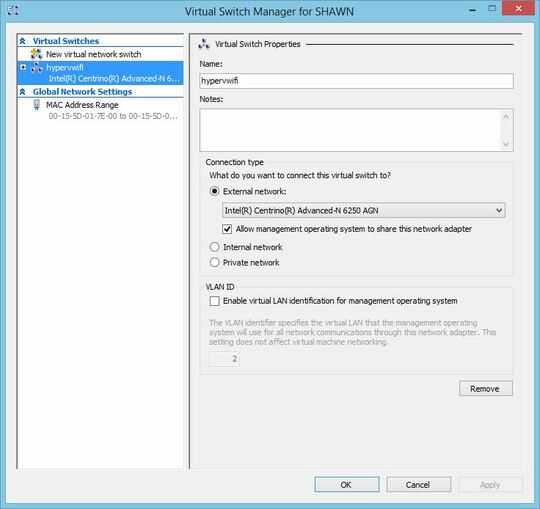
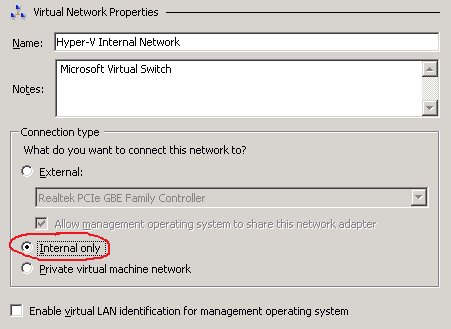
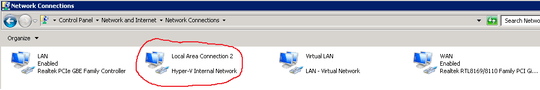
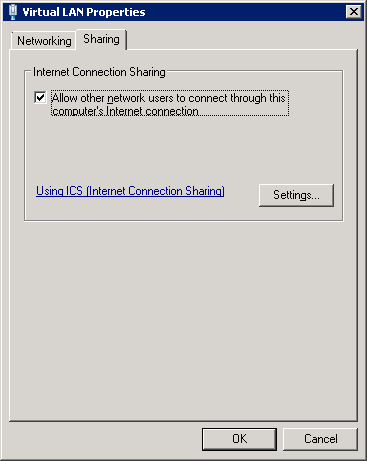
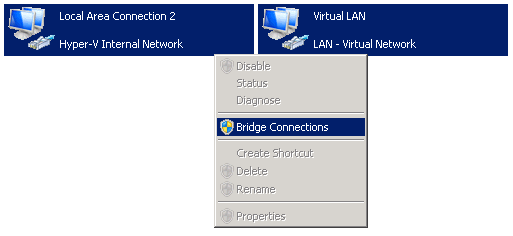
I'd set this up before, and forgotten about the internal network adapter/sharing option. Thanks for the reminder. – Ryan – 2013-01-09T18:53:36.757