1
Is there a way to automate the redial process once that happens?
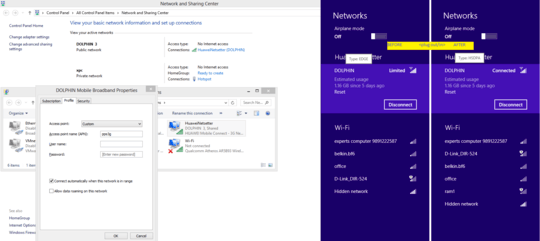
1
Is there a way to automate the redial process once that happens?
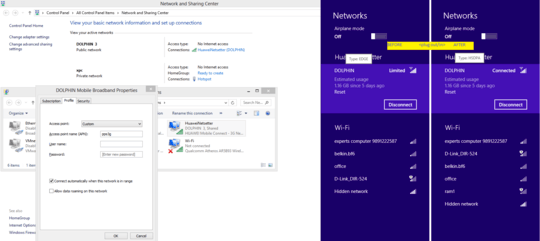
1
The most elegant method to reset all connections is maybe PowerShell. Save this as .PS1 script and execute it with admin rights.
Get-WMIObject Win32_NetworkAdapter -Filter "NetConnectionID LIKE '%'" | %{
netsh interface set interface "$($_.NetConnectionID)" DISABLED
Start-Sleep 3
netsh interface set interface "$($_.NetConnectionID)" ENABLED
}
Save this in a batch and execute it as admin where <interface_name> stands for the interface you want to disable and re-enable.
netsh interface set interface <interface_name> disabled
ping -n 5 127.0.0.1 > NUL
netsh interface set interface <interface_name> enabled
netsh interface show interface (thx @laggingreflex)
netsh mbn connect interface=<interface_name> connmode=name name=<profile_name>
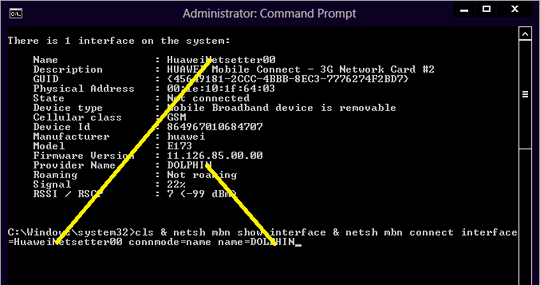
0
The reason for it staying on EDGE is that the driver likes to stay connected to something that works, following "If it ain't broke, don't fix it".
As for a fix. It seems that whoever made the driver needs to fix it.
It doesn't show up either on netsh or rasdial. – laggingreflex – 2012-12-31T12:11:29.810
1@laggingreflex try to replace first "interface" with "mbn" →
netsh mbn show interface– nixda – 2012-12-31T12:29:58.313Got to try it out today. Too bad it didn't work :(I had to still manually un/re-plug.) Maybe a way to dis/re-enable the USB driver altogether might do the trick... – laggingreflex – 2013-01-04T17:35:54.390
Hmm maybe the second command comes to fast and we need to insert a little pause. Just to test this: Can you split the 2 commands in 2 seperate batch files and execute them one after another? – nixda – 2013-01-04T17:40:15.533
The correct command was
– laggingreflex – 2013-02-09T07:32:29.590netsh mbn connect interface=<interface_name> connmode=name name=<profile_name>.