2
I have a W2008 R2 installed on a different network (I am on 192.168.0.x - new server on 192.168.3.x)
I had trouble ping and RDP to it. I disabled the firewall to test the connection:
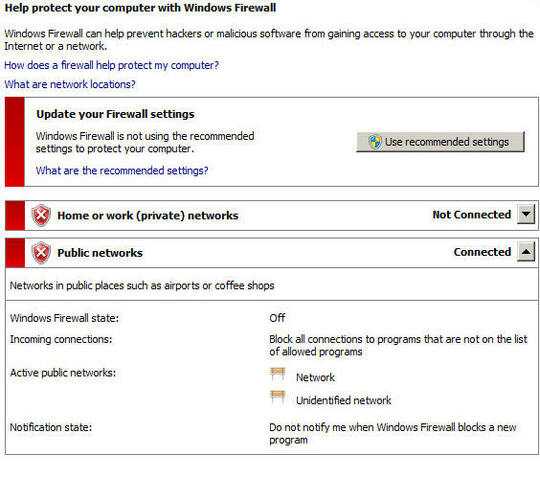
and that opened the ping feature
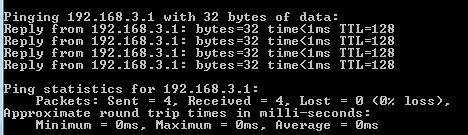
but I still can not RDP to that machine. the allow remote access is enabled
As per sinni80 idea - Here is the error message
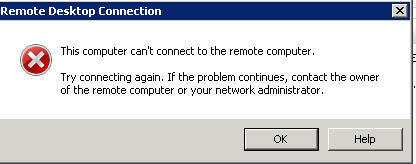
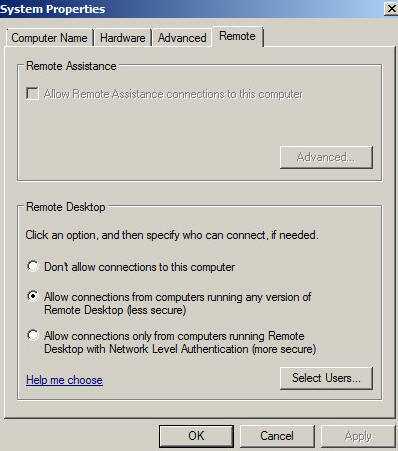
The networks are divided by a Fortigate 60-B router - 2ndy interface for the gateway is 192.168.3.254 (and pingable from all)
- any to any rule on both networks is in place.
As per Joe Schmoe idea - I am able to RDP to 192.168.3.1 from 192.168.3.3 (which is on the same network)
Data to add: - The servers are on a VM host, each of the servers has 2 nics
- one is DHCP enabled into the 192.168.0.x network
- 2nd is static IP in the 192.168.3.x
-- Further information:
- The network 192.168.0.x - are on a domain network (active Directory)
- The network 192.168.3.x - are grouped in a workgroup
What should I check more please?
1Are those networks divided by router? Or they are sharing same network with different subnets? – week – 2012-12-02T16:04:56.103
1Try to telnet from your computer into remote box on port 3389 (or whatever port remote desktop is running on if you changed it). Does this work? – Joe Schmoe – 2012-12-02T17:28:36.473
yes, telnet works (nothing is shown) but it's a connection – Saariko – 2012-12-02T17:53:04.833
1Maybe, make a screenshot of the error message coming from the RDP client... If it's a generic one, tough luck, but it might have one thats usable. – sinni800 – 2012-12-02T17:59:19.687
1Another shot in the dark: can you try to remote desktop to remote server from remote network (if you have physical access to remote network)? Or ask someone with physical access to remote network give it a try? – Joe Schmoe – 2012-12-02T18:03:29.590
Did you turn off firewall on the server or on your rdp client machine or both? Also check server event log for rdp connection related event. – John Siu – 2012-12-11T03:29:53.910
Disabling the firewall on a Windows Server can have quite the opposite effect of what you're after. Enable the firewall and create an exception for Remote Desktop in all profiles. – Der Hochstapler – 2012-12-17T13:14:23.003