63
29
Is it possible to change the default terminal emulator on Windows (7 and 8 in particular) from Console to, for example, Console2 or ConEmu? In essence, I want all command line tools, whether launched by double clicking, from "Run" or by other processes to use the custom terminal.
This is a trivial matter on Linux, is it even possible on Windows?
It would be especially helpful if this could be done via a script.


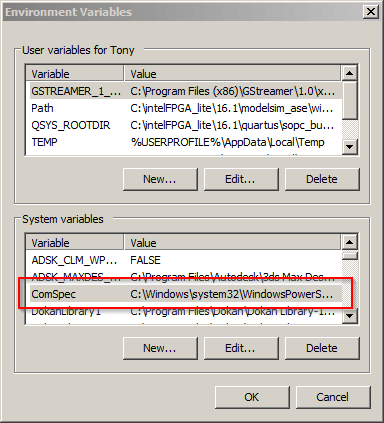
5s/terminal emulator/shell? (cmd.exe is not a terminal emulator, it is a shell.) – Hennes – 2012-11-23T14:06:57.827
As I understand it, both the the shell and the terminal emulator share the name. If it's not the case, I have no idea how the actual terminal emulator window is called. – Aleksandrs Ulme – 2012-11-23T17:13:03.170
2Hey, it is called "console" ;) Hennes is absolutely right, for example, when you Win+R "powershell" - it will be started in the same terminal as "cm.exe" – Maximus – 2012-11-23T17:22:56.900