1
0
Are there any specific known steps which I could take to make my computer with Windows XP Professional booting faster?
I am interested in speeding up following stages in particular:
- loading the OS (Windows logo, up to the moment login screen appears)
- log in user (from the moment you type your user name and password up to the moment all memory resident programs and services are loaded and the computer is really ready to use)

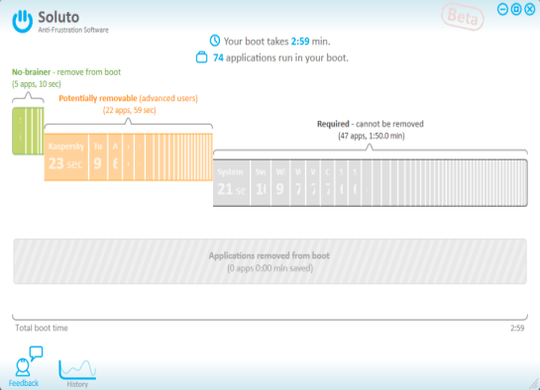
Testing this utility right now, and testing bootvis from Microsoft as well. Besides of things specific to my system I guess there will be some general tips to give (like disabling Java Quick Starter) once I am done. – Suma – 2009-10-01T11:29:31.963
@Suma there are always things to improve boot time. Running msconfig will show you all the apps that start at boot time. If it's not vital, I suggest you disable it (but check to see what it does before that). With services it's a bit trickier; I suggest you leave them as they are, since stopping the wrong ones can have negative consequences. – alex – 2009-10-01T12:28:29.477