0
Google has released a new faster protocol as SPDY. As Google says, it is enabled on google.com , somewhere I read that it is enabled only on encrypted/secure pages. There is a Chrome Extension present that tells if the webpage is SPDY enabled or not.
I tested this on with Google.com and many other pages, in all the cases it showed This website is NOT SPDY enabled. I could understand that websites except of Google.com are not SPDY enabled, but even google.com is not SPDY enabled. I am using Chrome 22.0.1229.91 beta-m23.0.1271.10 beta-m. I also tried checking it with Chrome internal URL but it also doesn't displays up Google using SPDY.
chrome://net-internals/#events&q=type:SPDY_SESSION%20is:active
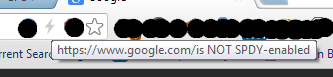
As far as I know https://google.com should be SPDY enabled but it is not. Is this a problem with my copy of Chrome or is this the case with everyone. If this is the problem with my copy of Chrome then how to solve it?
Update 1: I am now using Chrome 23 Beta, earlier I was using Chrome 22 Beta and someone commented that Chrome 22 Stable is out, Oh yes it was out but Chrome 23 was not yet built and was not yet pushed as an update to Beta Channel users.
Note 1/Update 2: I recently installed Windows 8 Pro RTM (MSDN copy) and installed Chrome Beta on it, installed the same extension and it works over here. It shows that secure pages on Google.com are SPDY enabled. What can be the problem over there (Win 7)?
I am going to guess it has something to do with the fact your using a beta version of Chrome. The current version is Chrome 22, not sure the reason your using a beta version of a browser, for which one has already been released. – Ramhound – 2012-10-02T11:28:52.330
I don't check of the current stable as I use beta and canary builds. Chrome 22 is released just now (max 1 week, I guess), and beta for Chrome 23 is not yet built so is not pushed as an update to beta users. Chrome still shows this as the most up-to-date version in beta channel. Also while the beta for next version is not pushed the users of beta channel use Stable build until the next beta is pushed. – Akshat Mittal – 2012-10-02T11:31:25.750
I would still blame this on the fact your using a beta channel build. Come back after you have tried the release build. – Ramhound – 2012-10-03T13:13:08.887
Ok, then Let me try this on
Stable,DevandCanaryChannels also. – Akshat Mittal – 2012-10-03T13:14:06.417@Ramhound I have tried this on all the Channels (Multiple copies of Chrome running on same machine) but it still doesn't shows up the desired result. – Akshat Mittal – 2012-10-03T13:42:34.367