83
11
When there are very tall cells in Microsoft Excel, trying to scroll via mouse or even via scrollbar (clicking on "<-" "->" pointers) just jumps below to the next cell, hiding the bottom content of the large cell in question.
Is there an option to have Excel scroll smoothly?
So far I found only one way - click middle button on mouse - and scroll smoothly by moving mouse aside.
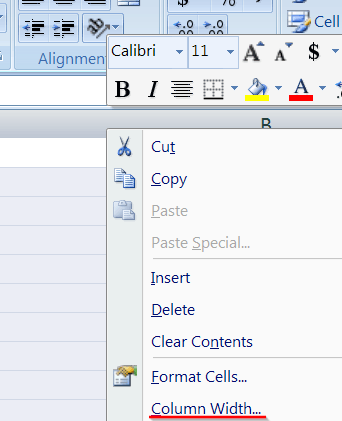
5FWIW, this is a usability issue with every version of Excel that I have ever used, and on various OS versions through the years. – Chris O – 2014-07-07T13:17:32.887
I tend to click and drag the vertical scrollbar in this situation. It's not ideal as I have to hold the mouse button down to prevent it jumping around to "snap to cell" while reading, but I find it easier to control than the middle-mouse-button-drag technique. – Glenn Lawrence – 2015-06-11T23:47:35.603
If you - like me - would like this feature to be implemented, feel free to have a look at the corresponding Excel Feature Request and maybe vote for it. (The Excel team said they would base implementation speed on received votes.)
– Marcus Mangelsdorf – 2017-08-28T12:11:39.2031
FYI same issue/bug in OpenOffice calc, see this: http://qa.openoffice.org/issues/show_bug.cgi?id=7722 and this http://user.services.openoffice.org/en/forum/viewtopic.php?f=9&p=86184 It's a nightmare!
– Marco Demaio – 2010-11-11T14:01:09.510its not possible . its bug in excel 2007 if you are using vista – joe – 2009-09-28T13:29:11.020
Yes, I'm on Vista now. And no Fixes available??? – zmische – 2009-09-29T06:53:11.857