4
1
I'm on a Windows machine using PuTTY to ssh into my schools server. From there I need to slogin -XY machine1 and then slogin -XY machine2.
Ideally, I'd like to use WinSCP to connect and transfer files. I know I can do this by using two copies of PuTTY, one to ssh into the server and create a proxy, and the second PuTTY to connect to the proxy and login to machine1 and create a second proxy. I can then use WinSCP to connect to the proxy server and login to machine2...
Is there a simpler way of doing this?
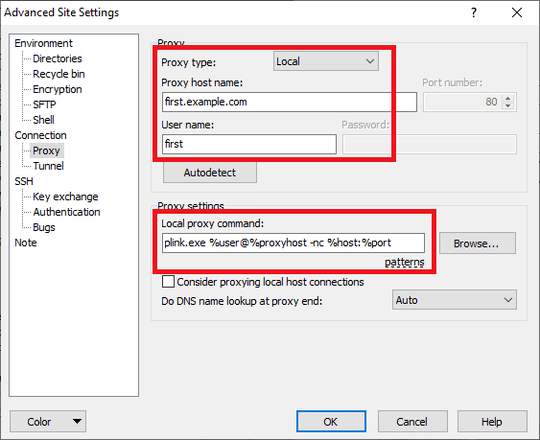
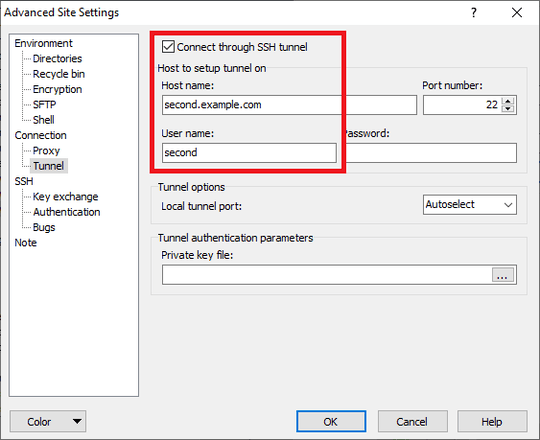
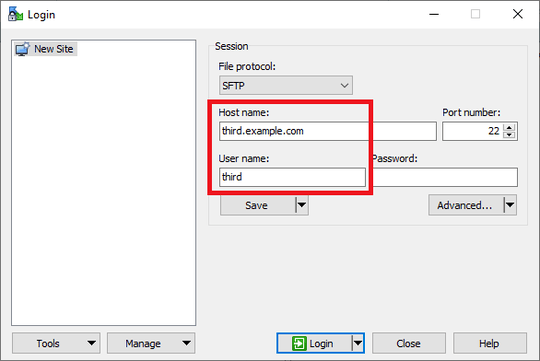
But that's for a single hop only. WinSCP can do that too. The question is about two hops. That does not seem to be possible with MobaXterm. While actually WinSCP can do it, as my answer shows.
– Martin Prikryl – 2019-10-04T11:50:48.707