4
I have an Excel file I want to save as a CSV. Some of the cells has a lot of data in it, and so Excel shows it as
##############
And the sort. But of course, the data is actually there.
But when I save it as a CSV, it actually overwrites the data in those cells with those #######
And thus I lose data. How can I fix this, so it doesn't overwrite data with ######?
Double-clicking the cell length to widen it does not work, as the cell is so large even Excel doesn't expand it long enough. Expanding the rows and/or columns did not help either, still showing up as ###### because there's not enough room to display it on the screen/cell.
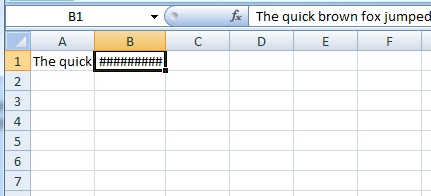
The Text property of a cell is it's displayed value. The Value property is the underlying data. Sounds like your using code accessing the Text property to output a CSV file. – Brian – 2012-09-12T03:00:22.553