80
24
Anyone know a way to immediately show the seconds of a file's date modified property in the GUI? So if you create a file, any file in any directory, right-click and choose Properties, the date modified (if it's recent) will say something like "dd/mm/yyy hh:mm, one minute ago" - reminder this is in Windows 7. Windows XP did it normally. Then they changed something.
If you wait a while, eventually you'll see the seconds, I'm not sure how long a while is, but this is incredibly annoying if you want to troubleshoot something that relies on the seconds of timestamps... is there a setting? registry key I can change perhaps?
I'm literally using Chrome, pasting in the path of the directory to be able to see the seconds quickly (as a workaround) but would be nice to be able to use Win7.
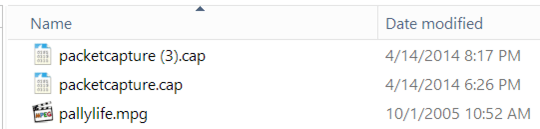
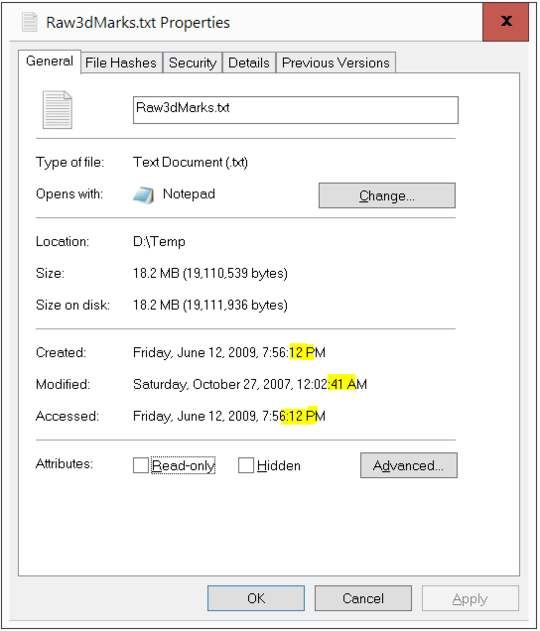
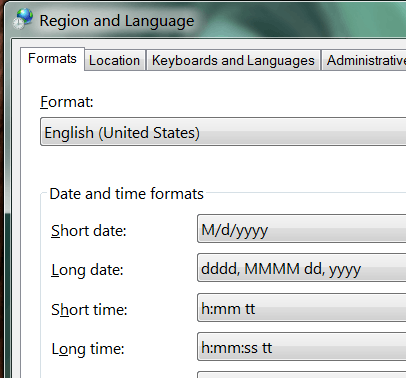
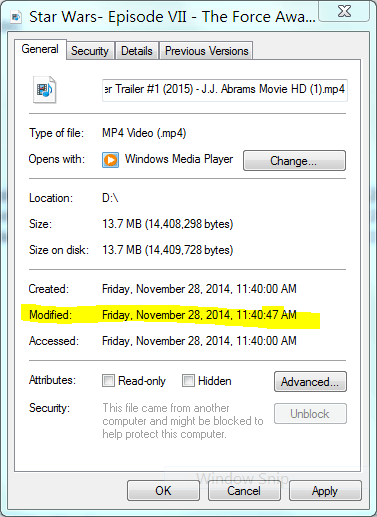
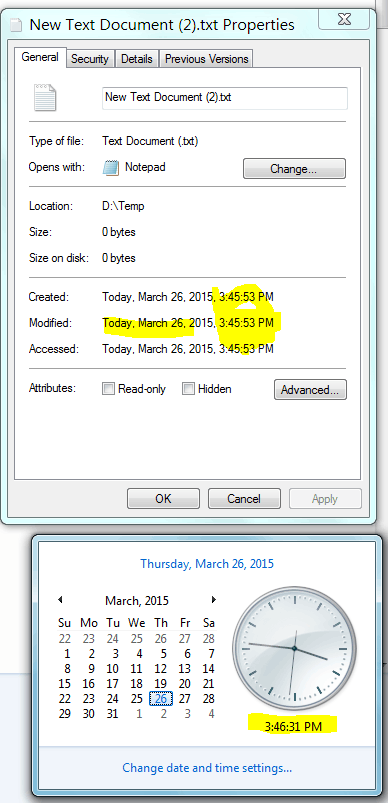
2@Molly, What is user anxiety? Is there even such a term? – Pacerier – 2015-06-08T12:16:11.037
14This is yet another example of Microsoft’s The Great Dumbing-Down of Windows. Instead of pushing computer novices (what’s left of them) to learn computers and provide more advanced users with the power they desire, they keep simplifying everything for the lowest-common-denominator-celebutant-brained user and aggravating the rest of us by not even providing a power-user mode.
:-|– Synetech – 2012-09-04T17:30:12.5534"Then they changed something." i sense another case of 'user anxiety' :) – None – 2010-01-04T21:25:28.743