11
3
Every time I turn on my PC, I get the following message:
Checking file system on E:
The type of the file systen is NTFS.
One of your disks need to be checked for consistency. You may cancel the disk check, but it is strongly recommended that you continue.
Windows will now check the disk.
CHKDSK is verifying files (stage 1 of 3)... 0 percent completed
I allow CHKDSK to to complete, but Windows does not load. This message appears every time I boot my computer.
Could someone explain me why this message appears and what I should do to make it disappear?
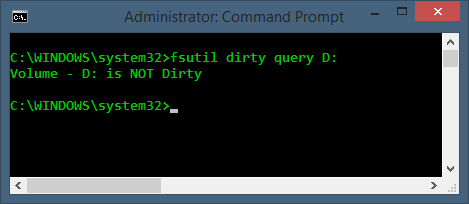
possible duplicate of XP disk check runs every time I boot
– hims056 – 2014-03-29T06:16:40.4231@hims056 That question refers to a system that is working. The OP has stated that chkdsk completes but Windows does not load. – Tog – 2014-03-30T08:06:37.437