3
I would like to add some special characters to my keyboard, without replacing already existing key assignments.
I thought of adding such letters as: ¯, ², ±, ‰, ¢, ¥ and ·.
So I could get ¯ mark by pressing for example CTRL + ALT + _
What program should I get for this? Something that doesnt mess up my keyboard; just gives me the ability to add new key combinations.
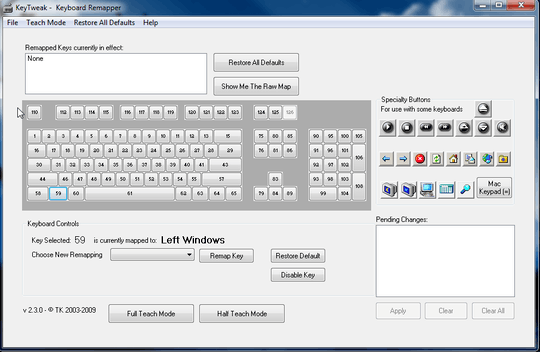
I downloaded that, but i couldnt see a way to make combos such as CTRL+ALT+_ -> ¯ – Rookie – 2012-08-05T10:12:53.900
In this case you have the other option MSLKC: http://msdn.microsoft.com/en-us/goglobal/bb964665.aspx
– climenole – 2012-08-05T10:14:08.820That did the job! You might want to rearrange your answer to display the MSLKC first, since that was the correct tool. – Rookie – 2012-08-05T10:19:55.310
I added more comprehensive guide for the MSKLC, if you can accept my edits that would be great. took me some time to figure out how to use the keyboard layout i created! Edit: accepted + upvoted. – Rookie – 2012-08-05T14:11:57.550
I noticed a weird thing: some of the key combos i use now, works only on Notepad and nowhere else. for example CTRL+< (CTRL + VK_OEM_102). Have no clue why. Do you? Also i noticed that CTRL+SHIFT+5 works randomly... sometimes it works, sometimes it doesnt o_O – Rookie – 2012-08-05T15:04:37.317
Hi Rookie: accepted! :) – climenole – 2012-08-05T18:32:58.083