3
I have a big file, and I wanted to copy it to the other machine. (Both runs on Windows 7 x64.)
The network speed is terrible, so it took hours to get even 25gigs copied over. And then, the network died.
Now I would like to continue the transfer, but I used Total Commander. It can overwrite the file and such, but I want to continue. I'd prefer to continue, and keep the already copied portion.
What software can do this?
I've checked Robocopy, TeraCopy and Total Commander. No luck so far.

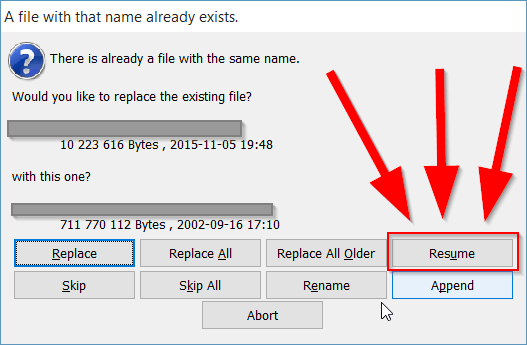
Hmm, I could swear I have seen a "resume" option in Total Commander though. Will check tomorrow. – user1686 – 2012-07-25T00:25:57.397
@grawity - I thought the same. But it couldn't continue. Append is an option, but it's meant to be used for text files for example. :/ – Apache – 2012-07-25T08:30:11.770