6
I would like to highlight the whole row 5 if J5="T".
I used to do it with the old Excel, the 2010 conditional formatting ignores it. So my rule is like this and it does not work. I used the formula $J$20="T", apply to A5:ZZ5, or $5:$5 — nothing works.
It is supposed to change the format if the result of the formula is true, so if it is anything else than a "T" it should not highlight/change the format.
The formula was simple and it worked before, now it can not understand it.
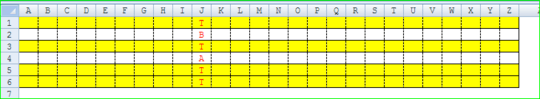
possible duplicate of Is there a way to use Conditional Formatting on a row based on values in a single column?
– soandos – 2012-07-13T20:16:18.690