0
1
I am desperately needing a solution to binding certain applications to specific network interfaces. ForceBindIP seems to be my only solution. Although the website claims it works up to XP, Google says that many users running 7 have had it work successfully. I have UAC disabled, yet still:
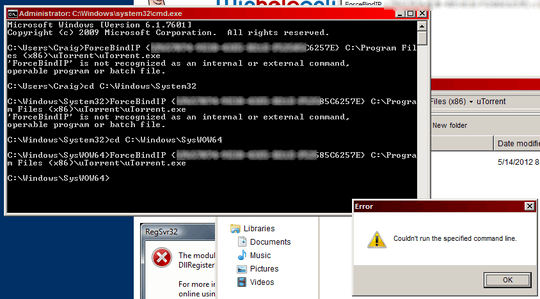
Does anyone know why this is happening? If not, does anyone know a viable alternative to ForceBindIP? I'm a gamer and I'm addictively trying to torrent on a secondary connection while playing games online.
uTorrent has a settings option to bind it to a specific IP. You don't need a tool for that :) – Darth Android – 2012-06-26T15:36:56.780