345
123
Is there a way to configure a password for a stored session in PuTTY?
I know there is the capability to specify an "auto-login username" (under Connection/Data), but is there a way to do the same with the password?
345
123
Is there a way to configure a password for a stored session in PuTTY?
I know there is the capability to specify an "auto-login username" (under Connection/Data), but is there a way to do the same with the password?
378
For some versions of PuTTY, it's as simple as one of:
putty.exe mylogin@somewhere.com -pw mypassword
putty.exe somewhere.com -l mylogin -pw mypassword
If you want to connect using SSH, use this:
putty.exe -ssh root@somewhere.com -pw mypasswordforsomewherecom
For those using Windows, you can simply create a shortcut and pass in these parameters.
For example:
PuTTY - server.com"C:\Program Files\PuTTY\putty.exe" user@server.com -pw passwordIf your PuTTY does not support the pw parameter, you will need a public key as explained in:
Creating and Copying Your Key-Pair in PuTTY SSH Client.
4Lol, this answer would never fly in info security... Which is exactly why it belongs on superuser :) – Sun – 2014-09-27T14:24:39.473
2I really don't wanna talk down this answer, since - as harrymc said - the question was about how and not if, but just consider WHEN to use this and where rather to implement RSA keys. There are some valid places where no harm is done, going that way (and it definately is faster to set up), but just remember that one tiny vulnerabilty (tech or no-tech) on such a client, hands an attacker the server on a silver tablet (which, as mentioned above, might not be a problem in some cases though). – Levite – 2014-11-03T11:41:58.167
@harrymc - I want to take this example further. How do I also make the shortcut login to a specific folder when i click it ? If possible, how do i make it also execute clear command ? – Steam – 2014-12-08T21:55:04.637
1@harrymc - I have some more questions. What if I have multiple servers (20-30) and my login changes every month or so due to security policies. How do I change the login info stored in each shortcut without repeating for each server ? Is there one place to do it ? – Steam – 2014-12-08T21:56:20.310
@Steam: You could store the shortcuts on a USB key to take with you, optionally together with a portable version of PuTTY. Security-wise, it is not a good idea to put them in a network folder. – harrymc – 2014-12-09T21:01:50.217
I did create a key pair and can now login automatically. However, I don't understand how this is more safe than the -pw option? The private key is stored on the computer, anyone with access to it can read it just like one could read the plaintext password. – jackthehipster – 2015-10-07T10:43:48.887
@jackthehipster: It's more secure since the password is not transferred in plain text over the network and cannot be sniffed. As regarding someone having access to your computer, it's only a tiny bit more secure, since it's not stored in plain text within the script/shortcut. But there is no possible security anyway in that case. – harrymc – 2015-10-07T11:07:20.673
1@harrymc: Hm. But with the -ssh option, the pw would not be transferred in plain text over the net, right? So the only difference that remains would be that the key is stored in a file on the pc, while the pw is stored within the shortcut, is that right? – jackthehipster – 2015-10-07T12:44:34.683
For SSH you are usually correct. As SSH exploits do exist, the key gives a two-factor security. I would also say that the key cannot be stolen by a visitor just seeing it displayed on the screen. – harrymc – 2015-10-07T14:23:04.927
Using passwords is not safe, but sometimes unavoidable.
I simply save the password in the saved session name, then copy it into the clipboard and paste into the shell when prompted for a password. Saves time, lowers stress and is no more insecure than keeping the password in a file. Just in case you wonder: it will be saved in the Windows registry. – NightKnight on Cloudinsidr.com – 2016-11-22T23:54:20.713
only second option with -l mylogin works for me on Ubuntu with Putty 0.67 – iiic – 2017-07-24T08:56:18.567
Also port can be specified by the option '-P': putty.exe -ssh user@ip -pw password -P port – Mohsen Abasi – 2018-07-07T04:02:41.017
Great answer! Thanks – George Chalhoub – 2019-10-07T13:18:48.557
9
harrymc's answer is the best option. The Putty FAQ makes it clear there's no way in the settings to store a password
– Dave Webb – 2009-09-20T12:00:42.320Great tip, I now have a set of desktop links to our dev servers! Very useful. – aglassman – 2013-08-23T15:48:55.940
1putty.exe -ssh <username>@<ip/domain> <port> -pw <yourpassowrd> – AMB – 2014-03-30T07:15:49.290
7@aglassman and others - you do of course value your servers etc security... storing passwords unencrypted is genrally not a great idea, RSA keys is the way to go. Do use it for access for things like Raspberry Pi where i don't care who uses it - thanks! – Wilf – 2014-04-12T10:16:59.507
18The question wasn't whether one should or shouldn't, it was "how". – harrymc – 2014-04-23T15:55:50.533
106
Strongly advise using the public key mechanisms rather than sending passwords from the shell.
Here is one more reference for the setup.
Link to get latest PuTTY binaries (and check the FAQ).
1@ZacB - I am new to security. If an attacker has root access to your system, then can't he just log all your keystrokes, record your videos etc and get all your logins and such anyway ? Of course, plain text storage removes the need for the attacker to put all that effort, right ? – Steam – 2014-12-08T21:59:12.837
3@Steam: you're right, a compromised system is a Really Bad Thing. But that's no reason not to have secondary (post-breach) threat protection. If a system is compromised at the root level, it should be as hard as possible for the attacker to compromise other parts of your infrastructure, and as likely as possible that they will be detected when doing so. Getting a keylog requires a sustained (more likely to be detected) intrusion and the installation of noticeable new software. Stealing a text file does not. – Zac B – 2014-12-09T13:59:03.443
I was on the corporate VPN when I tried to download PuTTY from that site, and I was prevented because it contained a virus! – OmarOthman – 2016-03-20T13:37:16.573
The linked guide is a bit out of date (2009) and didn't want to work for me. Here is one that worked for me in 2018. It still uses Putty/Puttygen, just with a couple details changed.
– felwithe – 2018-03-08T01:26:13.143Correct me if I'm wrong, but I think this requires Sudoer privileges on the target Linux machine/VM? If so it's not a workable solution for everyone. – KidACrimson – 2019-04-18T14:31:28.190
I am using an RSA key, not a password, but the SSH key was created in WHM and therefore required a passphrase. Turns out PuTTY accepts that passphrase using the -pw command option. So there is a secure use case for -pw after all. – David Spector – 2019-09-27T23:17:33.377
8+1 for the right way. Storing passwords in plaintext anywhere is a poor idea. – Zac B – 2012-12-03T18:45:03.187
14@nik Don't get me wrong, You're right. But this is superuser site, if I want to auto login with password You may assume I have a good reason to do it. – matt – 2014-01-15T18:11:28.720
50
I use WinSCP to “auto login” in PuTTY with a password. It's free, contains plenty of features, was created in 2000 and is still activity maintained. (WinSCP Wikipedia page)
Opening PuTTY from WinSCP can be done from either the login window, or from the SFTP window, which I find extremely handy:
This method does not work in my case – ZhaoGang – 2019-03-15T06:04:27.270
@ZhaoGang ~why? – Franck Dernoncourt – 2019-03-15T06:14:55.177
I don't know. Followed your steps but still, password is required. – ZhaoGang – 2019-03-20T05:24:42.030
@ZhaoGang make sure you enter your password in the "password" field in the login screen before PuTTY (second screenshot), and activate the option on the first screenshot. – Franck Dernoncourt – 2019-03-20T05:55:47.627
4Thanks, this still works! – Xonshiz – 2019-07-20T02:07:31.483
Not applicable anymore – Vasin Yuriy – 2019-12-27T05:52:56.087
1@VasinYuriy what happened? Still working on my side – Franck Dernoncourt – 2019-12-27T05:54:24.730
@FranckDernoncourt I'm sorry, problem was in my OS settings. All works fine! – Vasin Yuriy – 2019-12-27T06:31:10.537
25
If you want to preserve saved options (such as pre-configured window sizes and tunnel proxy) and load a saved session to auto-login, use this approach: http://www.shanghaiwebhosting.com/web-hosting/putty-ssh-auto-login
putty.exe -load my_server -l your_user_name -pw your_password
Where 'my_server' is a saved session name.
17
PuTTY Connection Manager is a separate program that works with PuTTY. It can autologin and has an encrypted database holding the passwords.
I still prefer SSH keys though.
(Another downside is that it may no longer be supported by its original developer(s), and may only be available to download from third-party sources.)
1If you use a passphrase for SSH keys, doesn't that make SSH keys just as hard to use as regular username and password? – Buttle Butkus – 2017-04-30T20:26:26.067
13
There's a port of PuTTY called KiTTY which allows saving username / password.
The kitty_portable.exe is very handy; no installation is needed.
11
I use mRemote on Windows; it can store usernames and passwords for SSH, RDP, VNC and Citrix.
I found this pretty buggy on Win7. Dragging the window around caused major hangs. Shame because apart from that it is great. – jsims281 – 2012-01-11T16:51:52.063
9
Yes, there is a way. Recently I added a password saving feature for PuTTY 1.5.4 for both Linux and Windows. You can download binaries and source from Oohtj: PuTTY 0.62 with a password saving feature.
8
Tunnelier - saved passwords encrypted locally. It also has a sFTP GUI as well as SSH windows.
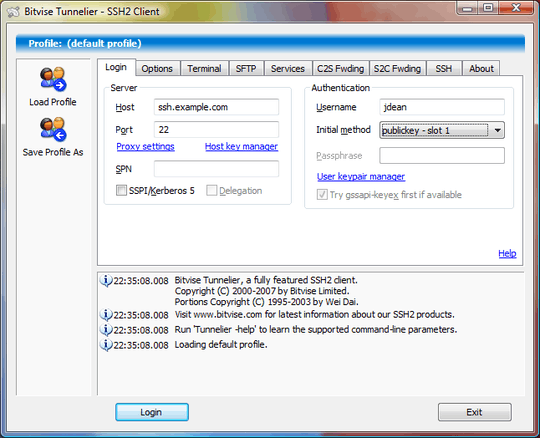
7
Combining two different packages for a security solution can be dangerous. This is the PuTTY-only way to do it, only using software from the PuTTY site.
You should first use PuTTYgen to create a key pair, then install the private key in PuTTY, and copy the public key to the remote site. Here is how you do this.
Download PuTTYgen, and execute it to generate a SSH2-RSA key. I'd use at least 4098 bits. Click the Generate button, move the mouse around, until the key pair is generated.
Once it's generated, your screen will look like this:
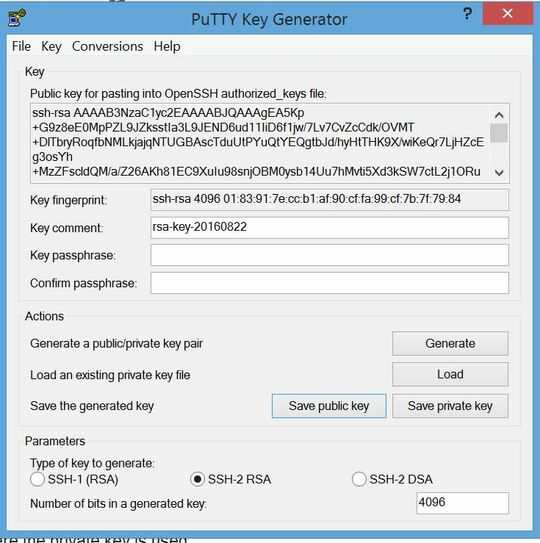
Describe the account in the "Key Comment" field. Then save the private key in one file, and the public key in another file.
Your public key will look like this:
---- BEGIN SSH2 PUBLIC KEY ----
Comment: "rsa-key-20160822"
AAAAB3NzaC1yc2EAAAABJQAAAgEA5Kp+G9z8eE0MpPZL9JZksstIa3L9JEND6ud1
1IiD6f1jw/7Lv7CvZcCdk/OVMT+DlTbryRoqfbNMLkjajqNTUGBAscTduUtPYuQt
YEQgtbJd/hyHtTHK9X/wiKeQr7LjHZcEg3osYh+MzZFscldQM/a/Z26AKh81EC9X
uIu98snjOBM0ysb14Uu7hMvti5Xd3kSW7ctL2j1ORuRgZX6LHihaezvsBFI5S/lZ
4v/yxymRKQnyV6OkMNMXESJpXh3cTMIIGtDJtbbYvh5Qs0f3O1fMiQYyz2MjGphd
zBihq85a1SHx0LBk31342HsCiM4el//Zkicmjmy0qYGShmzh1kfZBKiBs+xN4tBE
yjRNYhuMGP2zgpr9P/FO1buYdLah5ab3rubB5VbbRP9qmaP2cesJS/N91luc099g
Z+CgeBVIiRr1EYTE8TqsSBdvmu3zCuQgDVcSAoubfxjM4sm3Lb6i4k4DJmF57J6T
rcyrSIP9H/PDuBuYoOfSBKies6bJTHi9zW2/upHqNlqa2+PNY64hbq2uSQoKZl1S
xwSCvpbsYj5bGPQUGs+6AHkm9DALrXD8TX/ivQ+IsWEV3wnXeA4I1xfnodfXdhwn
ybcAlqNrE/wKb3/wGWdf3d8cu+mJrJiP1JitBbd4dzYM0bS42UVfexWwQSegDHaw
Aby0MW0=
---- END SSH2 PUBLIC KEY ----
You have to edit this to a form that is suitable for your remote site. Let's assume it's a Linux machine using ssh.
Edit the file so it has three fields:
So it should look like this when done
ssh-rsa AAAAB3NzaC1yc2EAAAABJQAAAgEA5Kp+G9z8eE0MpPZL9JZksstIa3L9JEND6ud11IiD6f1jw/7Lv7CvZcCdkOVMT+DlTbryRoqfbNMLkjajqNTUGBAscTduUtPYuQtYEQgtbJdhyHtTHK9XwiKeQr7LjHZcEg3osYh+MzZFscldQMaZ26AKh81EC9XuIu98snjOBM0ysb14Uu7hMvti5Xd3kSW7ctL2j1ORuRgZX6LHihaezvsBFI5SlZ4vyxymRKQnyV6OkMNMXESJpXh3cTMIIGtDJtbbYvh5Qs0f3O1fMiQYyz2MjGphdzBihq85a1SHx0LBk31342HsCiM4elZkicmjmy0qYGShmzh1kfZBKiBs+xN4tBEyjRNYhuMGP2zgpr9PFO1buYdLah5ab3rubB5VbbRP9qmaP2cesJSN91luc099gZ+CgeBVIiRr1EYTE8TqsSBdvmu3zCuQgDVcSAoubfxjM4sm3Lb6i4k4DJmF57J6TrcyrSIP9HPDuBuYoOfSBKies6bJTHi9zW2upHqNlqa2+PNY64hbq2uSQoKZl1SxwSCvpbsYj5bGPQUGs+6AHkm9DALrXD8TXivQ+IsWEV3wnXeA4I1xfnodfXdhwnybcAlqNrEwKb3wGWdf3d8cu+mJrJiP1JitBbd4dzYM0bS42UVfexWwQSegDHawAby0MW0= rsa-key-20160822
Personally, I would copy the file over to the Linux machine, and then edit it, because editors like vim are much more tolerant of long lines. I'd use the 'J' command to join two lines, then search for spaces and delete the spaces between the lines. When I copied this file over to Windows, the system insisted on splitting the single long line into multiple lines with "\" between the lines. Yuck. To continue...
Log into the remote machine, and copy/edit, then append the public key into the ~/.ssh/authorized_keys file in the same format as the other keys. It should be a single line. There should be three fields on a single line. The first says "ssh-rsa". The second is the key which should end with the characters "=" the third field is optional, and will contain what you put in the Key Comment field.
If this is the first time you have created the ~/.ssh/authorized_keys file, make sure the directory and file are not group or world readable.
Once this is done, then you have to create a PuTTY session where the private key is used.
In the PuTTY session, go to Connection=>SSH=>Auth and click browse and select where you stored your private key "It's a *.ppk" file.
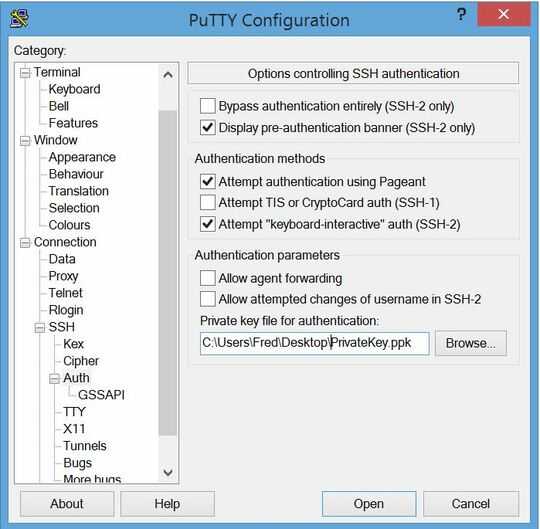
Then save this session (I'm assuming you also set up the account, IP address, etc.).
Once this is done, you just have to select the session, and you are logged in.
A more secure way is to store your private key in an encrypted file, using a passphrase. Then use Pageant to manage your passphrase. That way the private key is always encrypted, and you only have to type in a passphrase once in a while.
With these detailed instructions, it's not hard to get going. With Pageant, you're completely secure and I only have to type my password once for all my keys on startup. – Noumenon – 2018-08-29T15:06:54.707
6
If you use the following way, don't forget to add "" to enclose your session name, or it may fail to load the session. For example,
putty.exe -load "my session name",
The general form is:
putty.exe -load my_server -l your_user_name -pw your_password
5
I prefer doing like this on a Windows machine. Save the PuTTY executable in a folder, say "mytools", and run this command from command prompt:
tools>mytools 10
10 is the last octet of your IP address. That's it.
@ECHO OFF
set PUTTY=E:\tools\putty.exe
start %PUTTY% root@192.168.1. %1 -pw yourpassword
Perfect. But by doing this, all of color customizations are gone and I am stuck with native PuTTy ugly color-scheme. I have added these reg files http://www.igvita.com/2008/04/14/custom-putty-color-themes/ as my color scheme but can i use it somehow ?
4
If the connection is authenticated by a public key and password, consider using Pageant which is part of the PuTTY suite.
You can add your private keys to Pageant with the associated password. Assuming you've got the correct username configured in PuTTY, you will authenticated transparently.
It doesn't store your passwords so you'll have to re-add your key next time you launch it. There is a command line option to launch and add keys in one go.
"C:\Program Files\PuTTY\Pageant.exe" key1.ppk key2.ppk key3.ppk
It will prompt for a password if required.
And best of all, it's part of the PuTTY suite, so you've probably already got it on your machine.
2
I would like to explain more on Emrald214s answer on MTPutty as its a nice free software.
MTPutty - Multi-tabbed putty (portable version because of corporate installation limitations for many users) as it helps to connect to many servers and its easy to organize in folders with this free software.
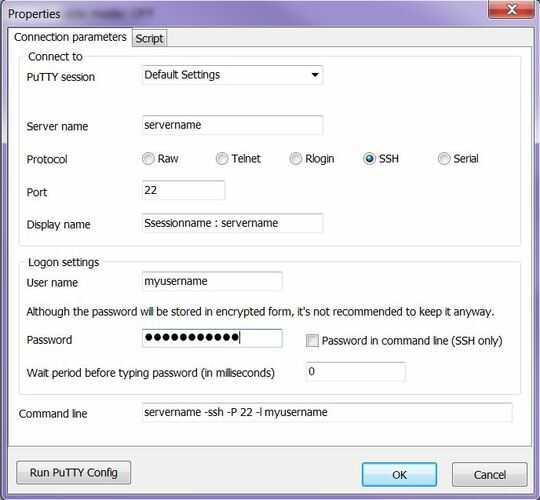
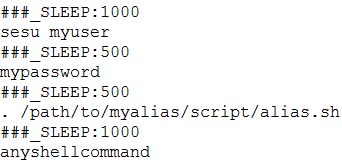
in above script SLEEP is for wait in between commands in miliseconds.
Note:
This software helps a lot in daily operation if you need to deal with many servers.
1
Install MTPuTTY and your problem should be solved. You can even execute a bunch of scripts after logging into Putty.
0
If the command history is a security concern, go the public key route (as your plaintext password specified in the -pw option is stored in the command history).
5use key pairs, not passwords – ladieu – 2014-11-21T15:21:20.717
2
...and here's a list of users who have unsafe password practices.
– ashleedawg – 2019-03-04T12:59:29.49312Use KiTTy... its developed using PuTTy source code.. – Apple II – 2012-04-13T12:52:38.870