15
5
If I type in a 16 digit number (format: number, no decimals) it changes the number on me. Example: 1234567812345678 changes the view to 1234567812345670.
If I type it in as a general format it changes the numbers above so it displays 1.23457E+15 but if you click on the cell, the display shows the last digit as a 0 instead of an 8 once again.
I opened the file on a different computer and same issue now with it. I have changed the auto correction and auto formatting all to no avail. Help!
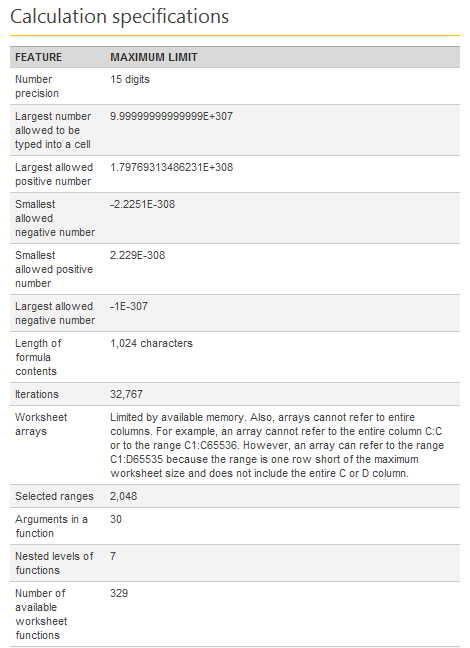
Is it really a 16 digit number? Or is it really 16 digits? – David Schwartz – 2014-10-16T07:36:49.907
6@PleaseStand I think you are jumping to conclusions real fast here. I also needed this post, and the numbers are comment identifiers on a social media network; exactly 16 digits. Maybe stick to the question at hand instead of preaching that the data should not go into the format. – Tommy – 2015-03-30T15:13:13.823
Adding more than 15 digits in Excel – phuclv – 2017-03-03T05:42:47.990