10
5
I have an application that I want to boot in directly when windows xp starts. So after that "welcome" screen I don't want to see anything and load directly into the app.
How can I do that?
I tried adding a exe file to startup folder. But he is loading some 2-3 thing and then my app and I see windows desktop normally.
Is it possible to load it directly?
It is a windows form application not an cmd.
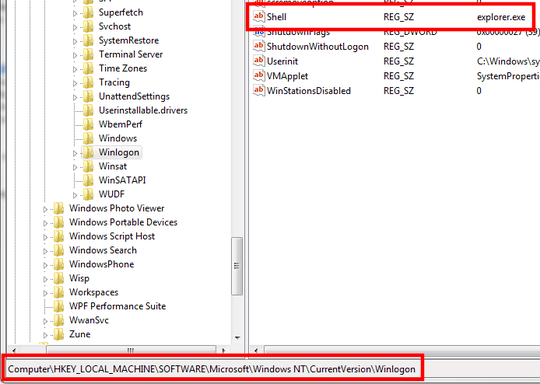
Can you clarify the "But he is loading some 2-3 thing and then my app and I see windows desktop normally" part? – Chad Harrison – 2012-06-12T16:18:48.023
I believe the OP means that 2-3 applications are loading before their app loads when the computer boots. They want just that one app to be the only thing visible when booting. – Kale Muscarella – 2012-06-12T16:27:33.833
Yes that's correct Huskehn. I am loading a 2-3 application at boot time. and some thing are necessary to boot. But I want to boot directly to my app and then other app can boot after that. – user123_456 – 2012-06-12T16:29:51.980
Sounds like you're looking for "Kiosk" mode. – Ƭᴇcʜιᴇ007 – 2012-06-12T18:08:30.940
@techie007 yes I need that but difference is that I need it for my program and not for browsers – user123_456 – 2012-06-12T20:40:48.920
1
possible duplicate of How to load my program when Windows starts without a command console appears? – what is the difference?
– slhck – 2012-06-12T21:17:52.343