16
8
I often need multiple browsing sessions for logging into multiple services with different accounts at one time. I don't want to have to use multiple browsers, nor do I want to use a different release of Google Chrome. I would be open to running multiple instances of Google Chrome. However, I've tried using open -na Google\ Chrome and it won't open a second instance. Is there a way to do this on a Mac with Google Chrome?
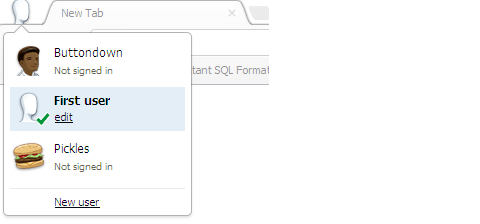
Excellent! I was actually using Safari for my other profile, this Chrome option is much better! – Kel Solaar – 2014-09-20T07:27:34.280
1Thanks! Sorry it took me so long to accept. I forgot about the question :-) – daviesgeek – 2012-09-14T16:26:34.660
1@daviesgeek hehe, not a problem – Sathyajith Bhat – 2012-09-15T06:20:30.447
+1 This answer perfectly solves my needs! Too bad I didn't know about this feature before... – pedromanoel – 2012-11-07T18:14:55.723
3For me, on a Mac, I had to choose the following from the menu: "Chrome | Preferences" then look for "Users" and click "Add New User", using Chrome Version 24.0.1312.52 ("Chrome | About Google Chrome") – Brad Parks – 2013-01-15T13:24:35.383
@Sathya can you have multiple sessions (users) opened at the same time? – Howie – 2013-07-11T09:46:51.480
1@Howie yes, that's possible. – Sathyajith Bhat – 2013-07-11T09:51:18.783